Loading
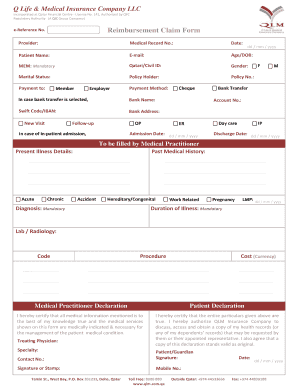
Get Qlm Online
How it works
-
Open form follow the instructions
-
Easily sign the form with your finger
-
Send filled & signed form or save
How to fill out the Qlm Online reimbursement claim form
Filling out the Qlm Online reimbursement claim form is a straightforward process that ensures you provide essential information for your medical claims. This guide will help you navigate each section of the form with clarity and ease.
Follow the steps to complete your reimbursement claim form
- Click ‘Get Form’ button to obtain the form and open it in your preferred editing tool.
- Fill in the e-reference number and the provider's details to assist with tracking your claim.
- Enter the medical record number and date, followed by the patient’s name, email, and age or date of birth.
- Provide the necessary identification details such as the Qatari or Civil ID, gender, marital status, policy holder's name, and policy number.
- Indicate the payment preference by selecting either member or employer, and specify the payment method (bank transfer or cheque). If bank transfer is chosen, fill out the bank name, swift code or IBAN, bank address, and account number.
- Select the type of visit: new visit, follow-up, inpatient admission, daycare, or emergency, and provide the relevant admission and discharge dates if applicable.
- Complete the section requiring details from the medical practitioner including present illness details, past medical history, diagnosis, and the duration of illness.
- For any lab or radiology procedures, list each procedure's code, description, and associated costs in the respective fields.
- Review the patient and practitioner declarations to ensure all information is accurate, then provide the treating physician's specialty and contact number.
- Finally, the patient or guardian should sign the form and include their mobile number, followed by the date of submission.
- Once completed, save your changes, download, print, or share the form as needed.
Begin completing your reimbursement claim form online today for a smoother processing experience.
Travel insurance for a visit visa in Qatar is competitively priced, typically based on your travel duration and coverage details. Qlm Online provides various plans that cater to different needs and budgets. Securing travel insurance ensures you are protected for unforeseen circumstances while traveling. Explore these options today for suitable coverage that fits your journey.
Industry-leading security and compliance
US Legal Forms protects your data by complying with industry-specific security standards.
-
In businnes since 199725+ years providing professional legal documents.
-
Accredited businessGuarantees that a business meets BBB accreditation standards in the US and Canada.
-
Secured by BraintreeValidated Level 1 PCI DSS compliant payment gateway that accepts most major credit and debit card brands from across the globe.


