Loading
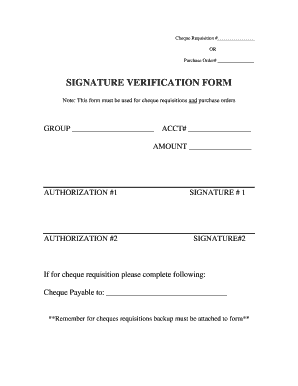
Get Signature Verification Form Pdf
How it works
-
Open form follow the instructions
-
Easily sign the form with your finger
-
Send filled & signed form or save
How to fill out the Signature Verification Form Pdf online
Filling out the Signature Verification Form Pdf online is a straightforward process designed to streamline cheque requisitions and purchase orders. This guide will walk you through each step, ensuring you complete the form accurately and efficiently.
Follow the steps to complete the Signature Verification Form Pdf smoothly.
- Press the ‘Get Form’ button to access the Signature Verification Form Pdf and open it for editing.
- Begin by entering the group name in the designated field after 'GROUP'. This information is necessary for identification purposes.
- In the 'ACCT#' section, provide the account number associated with the transaction. Ensure the number is accurate to prevent payment issues.
- Next, you will need to specify the 'AMOUNT' of the cheque requisition or purchase order. Clearly write the amount being requested.
- For authorization, complete the 'AUTHORIZATION #1' section by including the first signatory's name and their 'SIGNATURE #1' next to it.
- Similarly, fill out the 'AUTHORIZATION #2' section with the name of the second signatory, followed by their 'SIGNATURE #2'. Both signatures are required for validation.
- If you are filling out a cheque requisition, you must complete the 'Cheque Payable to:' section with the name of the entity or individual to whom the cheque should be issued.
- Remember to attach any backup documentation necessary for cheque requisitions before submitting the form.
- Once you have filled out all the required fields and double-checked your entries, save your changes. You can download, print, or share the completed form as needed.
Start completing your Signature Verification Form Pdf online today!
You can download your digital signature certificate by accessing your account with your certificate provider, like US Legal Forms. Locate the certificate section and select the download option to receive your certificate in PDF format. This will provide the necessary verification for your Signature Verification Form Pdf.
Industry-leading security and compliance
US Legal Forms protects your data by complying with industry-specific security standards.
-
In businnes since 199725+ years providing professional legal documents.
-
Accredited businessGuarantees that a business meets BBB accreditation standards in the US and Canada.
-
Secured by BraintreeValidated Level 1 PCI DSS compliant payment gateway that accepts most major credit and debit card brands from across the globe.


