Loading
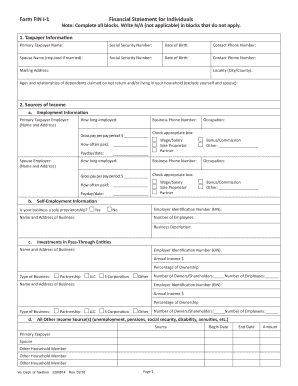
Get Va Fin I-1 2018-2025
How it works
-
Open form follow the instructions
-
Easily sign the form with your finger
-
Send filled & signed form or save
How to fill out the VA FIN I-1 online
Filling out the VA FIN I-1, a financial statement for individuals, is an essential step in providing accurate financial information. This guide offers clear and detailed steps to assist you in completing the form online effectively.
Follow the steps to accurately complete the VA FIN I-1.
- Click ‘Get Form’ button to access the VA FIN I-1 online version and open it in your preferred interface.
- Complete the taxpayer information section by entering the primary taxpayer's name, social security number, date of birth, contact phone number, and the mailing address. If married, provide the spouse's name, social security number, and date of birth.
- In the sources of income section, list employment details for both the primary taxpayer and spouse, including employer name, address, occupation, and how often they are paid.
- For self-employment information, indicate if the business is a sole proprietorship, providing the employer identification number, business name, address, number of employees, and a brief description.
- Detail any investments in pass-through entities with relevant business names, employer identification numbers, annual income, and ownership percentage.
- Document all other income sources, including unemployment, pensions, and social security for the primary taxpayer, spouse, and other household members.
- Fill in the general financial information section with details about cash on hand, bank accounts, securities, life insurance, credit cards, and real property.
- Address other information relating to financial conditions by checking 'yes' or 'no' on various items such as court proceedings or bankruptcies and providing comments where necessary.
- Complete the income and expenses worksheet by entering all monthly income and expenses, ensuring totals for both are calculated accurately.
- Answer supplemental questions regarding any legal involvement and provide relevant details if applicable.
- Sign and date the certification section, and ensure all required documentation is attached for submission.
- Finalize your form by saving changes, downloading, printing, or sharing it as necessary.
Complete the VA FIN I-1 form online today to ensure timely processing of your financial statement.
Related links form
How do I find my Virginia Account Number? *In Virginia, your Account Number is your FEIN prepended with either a 10 or a 12. You can can find this number by logging into your Business iFile account and clicking "File/Pay" under the "File and/or Pay Tax Returns and Payments Section."
Industry-leading security and compliance
US Legal Forms protects your data by complying with industry-specific security standards.
-
In businnes since 199725+ years providing professional legal documents.
-
Accredited businessGuarantees that a business meets BBB accreditation standards in the US and Canada.
-
Secured by BraintreeValidated Level 1 PCI DSS compliant payment gateway that accepts most major credit and debit card brands from across the globe.


