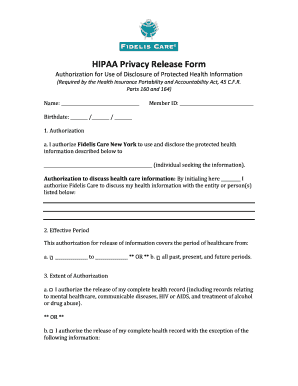
Get Fidelis Care Hipaa Privacy Release Form
How it works
-
Open form follow the instructions
-
Easily sign the form with your finger
-
Send filled & signed form or save
How to fill out the Fidelis Care HIPAA Privacy Release Form online
Understanding how to complete the Fidelis Care HIPAA Privacy Release Form is crucial for ensuring your health information is shared correctly. This guide will provide you with step-by-step instructions to fill out the form online in a clear and supportive manner.
Follow the steps to complete the form online:
- Access the form by selecting the ‘Get Form’ button to retrieve the document and open it in your preferred digital environment.
- Enter your full name in the designated space provided at the top of the form.
- Input your Member ID, ensuring the correct number is included to identify your record.
- Fill in your birthdate in the format provided, ensuring accuracy to avoid any discrepancies.
- In the authorization section, clearly specify the individuals or entities with whom your health information can be shared.
- Initial the area indicating your consent for Fidelis Care to discuss your health information with the specified parties.
- Select either the specific dates for the healthcare authorization or choose to authorize for all past, present, and future periods.
- Indicate the extent of the authorization by selecting either the release of your complete health record or specifying any exceptions.
- Understand that the shared medical information may be used for treatment, consultations, billing, or claims payments.
- Specify a date or condition under which the authorization will expire.
- Acknowledge your right to revoke the authorization and understand the implications of doing so.
- Confirm that your decision to sign the form does not affect your treatment, payment, and eligibility for benefits.
- Be aware that information shared may no longer be protected once disclosed.
- Sign the form, print your name, and include your relationship to the patient if applicable.
- Finally, save any changes to the form and proceed to print, download, or share the completed document as necessary.
Complete your forms online today to ensure your health information is handled according to your preferences.
To obtain HIPAA approval, you usually need to submit a completed HIPAA release form to the relevant healthcare provider or institution. This includes the Fidelis Care HIPAA Privacy Release Form if you're working with Fidelis Care. After submission, the provider will review your request, ensuring it complies with HIPAA regulations before granting access to the specified information.
Industry-leading security and compliance
-
In businnes since 199725+ years providing professional legal documents.
-
Accredited businessGuarantees that a business meets BBB accreditation standards in the US and Canada.
-
Secured by BraintreeValidated Level 1 PCI DSS compliant payment gateway that accepts most major credit and debit card brands from across the globe.


