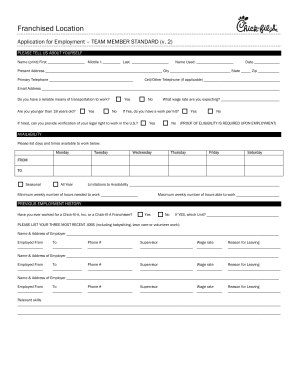
Get Application For Employment Team Member Standard (v 2020-2025
How it works
-
Open form follow the instructions
-
Easily sign the form with your finger
-
Send filled & signed form or save
How to fill out the Application For Employment TEAM MEMBER STANDARD (v online
This guide provides clear instructions on how to effectively complete the Application For Employment TEAM MEMBER STANDARD (v) form online. Follow these steps to ensure your application is thorough and complete.
Follow the steps to successfully complete your application form.
- Press the ‘Get Form’ button to access the Application For Employment TEAM MEMBER STANDARD (v) and open it in your browser.
- Fill in your personal information, including your first name, middle initial, last name, and any name you use. Provide the date and your current address, including city, state, and zip code.
- Enter your primary telephone number, any additional cell or other telephone numbers, and your email address for communication.
- Indicate whether you have reliable transportation to work and your age status if you are under 18.
- State your expected wage rate and confirm whether you possess a work permit if required.
- Answer if you can provide verification of your legal right to work in the U.S.
- In the availability section, specify your available days and times for work, noting any limitations you may have.
- List your previous employment history, including the names and addresses of employers, employment dates, phone numbers, supervisors, wage rates, and reasons for leaving.
- Detail your relevant skills and any job-related awards or leadership positions held in this section.
- Provide information about your military service, if applicable, including branch and rank.
- Input four references, including their names, addresses, phone numbers, relationships to you, and the duration you have known them.
- Read the statements carefully regarding your application and sign to certify the accuracy of your information.
- Finally, save your changes, download the completed form, or share it as needed.
Complete your application online today to take the next step in your career.
To write an application for employment, start by clearly stating the position you are applying for and providing essential personal details. Follow with sections that enumerate your qualifications, experience, and skills relevant to the job. Utilize the Application For Employment TEAM MEMBER STANDARD as a reference to ensure you cover all necessary information and maintain a professional format. Close the application with a thank you for considering your application.
Industry-leading security and compliance
-
In businnes since 199725+ years providing professional legal documents.
-
Accredited businessGuarantees that a business meets BBB accreditation standards in the US and Canada.
-
Secured by BraintreeValidated Level 1 PCI DSS compliant payment gateway that accepts most major credit and debit card brands from across the globe.


