Loading
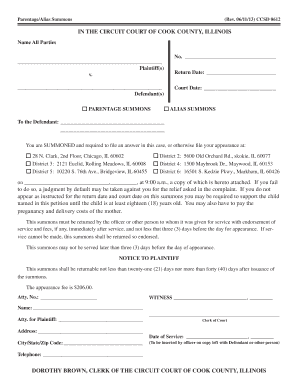
Get Parentagealias Summons
How it works
-
Open form follow the instructions
-
Easily sign the form with your finger
-
Send filled & signed form or save
How to fill out the ParentageAlias Summons online
Filling out the ParentageAlias Summons online can seem daunting, but with clear instructions, you can navigate the process smoothly. This guide provides step-by-step guidance to help you complete the form accurately.
Follow the steps to fill out the ParentageAlias Summons online
- Click ‘Get Form’ button to obtain the form and open it in the editor.
- In the first section, you need to name all parties involved. This includes the plaintiff and defendant names. Ensure accuracy to prevent issues later on.
- Indicate whether this is a Parentage Summons or an Alias Summons by checking the appropriate box. This is crucial for the court's processing of your case.
- Fill in the return date and court date where instructed. These dates must be consistent with the court’s requirements.
- Include the defendant’s name and address in the designated section. It is important that this information is complete and correct for service of summons.
- Review the section that discusses the address for the court appearance and ensure that you have noted the correct district based on the case location.
- At the bottom of the form, fill in details regarding the attorney, including their name and address if applicable. This identifies who is representing the plaintiff.
- Finally, save your changes, and you have the option to download, print, or share the completed form as needed.
Start completing your ParentageAlias Summons online today for efficient document management.
There is no limit to the number of times a process server can visit you or come to your house to serve you documents. Each process server has their own rules as to how many times they will attempt to serve documents.
Industry-leading security and compliance
US Legal Forms protects your data by complying with industry-specific security standards.
-
In businnes since 199725+ years providing professional legal documents.
-
Accredited businessGuarantees that a business meets BBB accreditation standards in the US and Canada.
-
Secured by BraintreeValidated Level 1 PCI DSS compliant payment gateway that accepts most major credit and debit card brands from across the globe.


