Loading
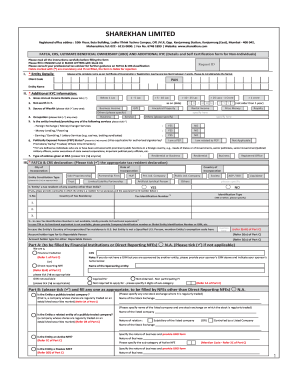
Get Know Your Client (kyc) Application Form - Sharekhan
How it works
-
Open form follow the instructions
-
Easily sign the form with your finger
-
Send filled & signed form or save
How to fill out the KNOW YOUR CLIENT (KYC) APPLICATION FORM - Sharekhan online
Filling out the Know Your Client (KYC) application form is a crucial step for users engaging with Sharekhan. This guide provides clear instructions on how to complete the form accurately and effectively. It aims to simplify the process and ensure that all mandatory information is correctly submitted.
Follow the steps to fill out the KYC application form with ease.
- Press the ‘Get Form’ button to access the KYC application form and open it in your editor. This will allow you to start filling out your details electronically.
- Begin with the Entity Details section. Fill in the complete name of the entity as per the Certificate of Incorporation or Registration, leaving one box blank between words. Provide the Client Code and PAN as required.
- In the Additional KYC Information section, indicate the Gross Annual Income by ticking the appropriate box based on your financial status. Next, detail the Net Worth amount, specifying the date of assessment.
- Complete the Source of Wealth section by selecting the source that best represents how the wealth was accumulated. Tick any applicable options such as 'Business' or 'Rental Income'.
- Indicate the type of occupation by ticking the appropriate box. Also, clarify if the entity is involved in any listed services by selecting 'Yes' or 'No'. This includes services like Foreign Exchange and Money Lending.
- Determine your Politically Exposed Person (PEP) status by ticking the relevant box. This applies to individuals who have been entrusted with prominent public functions.
- In the FATCA & CRS declaration section, indicate if the entity is a tax resident of any country other than India, along with the required tax identification details.
- Fill out the details of any Ultimate Beneficial Owners (UBOs) required in the form. It’s important to provide comprehensive information, including the percentage of ownership and applicable identification details.
- Review all filled information to ensure it is accurate and complete. Make sure all mandatory fields marked with an asterisk (*) are filled.
- Once all information is correctly entered, you can save changes, download, print, or share the completed KYC application form.
Take the next step towards managing your investments efficiently by completing the KYC application form online today.
Related links form
Aadhaar based KYC (eKYC) Process Visit any KRA website and provide the Aadhaar card number. You will receive an OTP (One Time Password) on the registered mobile number. The OTP will internally link and fill up your details in the online KYC form. On successful verification, you will be e-KYC compliant.
Industry-leading security and compliance
US Legal Forms protects your data by complying with industry-specific security standards.
-
In businnes since 199725+ years providing professional legal documents.
-
Accredited businessGuarantees that a business meets BBB accreditation standards in the US and Canada.
-
Secured by BraintreeValidated Level 1 PCI DSS compliant payment gateway that accepts most major credit and debit card brands from across the globe.


