Loading
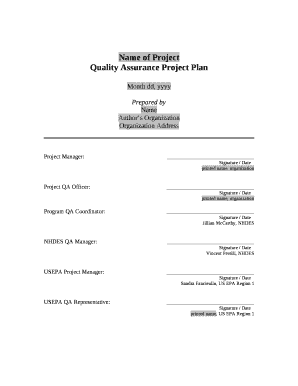
Get Signature / Date
How it works
-
Open form follow the instructions
-
Easily sign the form with your finger
-
Send filled & signed form or save
How to fill out the Signature / Date online
Completing the Signature / Date section of a document is a crucial step in finalizing important agreements. This guide provides clear instructions on how to effectively fill out this section online.
Follow the steps to complete the Signature / Date section correctly.
- Click 'Get Form' button to obtain the form and open it in the editor.
- Locate the Signature / Date section of the document. This section will typically be located towards the end of the document, preceding the names of individuals associated with respective roles.
- Identify the fields for 'Signature' and 'Date' next to each individual's title. These fields will often include lines or boxes where you can insert your signature and the date of signing.
- For each person listed, click on the Signature field and use your mouse or touchpad to draw your signature within the provided space. If the platform allows, you can also upload an image of your signature.
- Next, click on the Date field to enter the date of signing. Use the date picker tool, if available, or type in the date in the required format (e.g., MM/DD/YYYY).
- Repeat the process for each individual listed in the document, ensuring that all signatures and dates are filled out correctly.
- Once all signatures and dates have been entered, review the document for accuracy. Make sure that each signature corresponds with the correct name and title.
- Finally, save your changes. You may have the option to download, print, or share the completed form once all fields have been filled out.
Ensure your documents are signed and completed online for efficiency and ease.
Written contract date of signature date should keep your name that effect from prior agreement. For supplemental agreements, the effective date is the date agreed upon by the parties, which can be either before or after the date signed.
Industry-leading security and compliance
US Legal Forms protects your data by complying with industry-specific security standards.
-
In businnes since 199725+ years providing professional legal documents.
-
Accredited businessGuarantees that a business meets BBB accreditation standards in the US and Canada.
-
Secured by BraintreeValidated Level 1 PCI DSS compliant payment gateway that accepts most major credit and debit card brands from across the globe.


