Loading
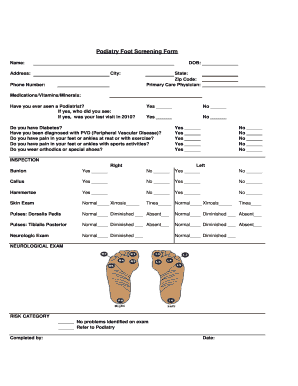
Get Podiatry Foot Screening Form
How it works
-
Open form follow the instructions
-
Easily sign the form with your finger
-
Send filled & signed form or save
How to fill out the Podiatry Foot Screening Form online
Completing the Podiatry Foot Screening Form online is essential for assessing foot health and ensuring appropriate care. This guide provides clear steps to help you navigate each section of the form effectively.
Follow the steps to complete the Podiatry Foot Screening Form online.
- Press the ‘Get Form’ button to access the form and open it in your chosen document management tool.
- Start by filling out your personal information, including your name, date of birth, address, city, phone number, state, and zip code. Make sure all information is accurate to prevent any delays in processing.
- Provide the name of your primary care physician. This is important for communication regarding your health and any referrals needed.
- List any medications, vitamins, or minerals you are currently taking. This helps ensure that your podiatrist is aware of any potential interactions or side effects.
- Answer the questions regarding your past visits to a podiatrist, diabetes status, and peripheral vascular disease diagnosis. Make sure to indicate if you experience pain in your feet or ankles during rest, exercise, or sports activities.
- Indicate whether you wear orthotics or special shoes. This information is critical for assessing your foot care needs.
- Proceed to the inspection section where you will respond to questions about bunions, calluses, hammertoes, and skin exams. Select 'Yes' or 'No' as applicable for each item listed.
- Review and complete the checkboxes for pulses in your feet. This includes assessing the dorsalis pedis and tibialis posterior pulses, indicating if they are normal, diminished, or absent.
- Complete the neurologic exam section by marking whether your condition is normal or diminished.
- Select the risk category based on the problems identified during the exam. Options include 'No problems identified on exam' or 'Refer to Podiatry.'
- Finally, provide your name and the date of completion at the bottom of the form.
- Upon reviewing all the information for accuracy, save your changes. You can then download, print, or share the form as needed.
Start filling out your Podiatry Foot Screening Form online today to ensure your foot health is prioritized.
A thorough foot assessment includes checking for skin integrity, nail condition, foot deformities, and sensations. You should examine the patient's history of foot problems as well. Utilizing a Podiatry Foot Screening Form helps standardize this evaluation, ensuring that you cover all critical aspects.
Industry-leading security and compliance
US Legal Forms protects your data by complying with industry-specific security standards.
-
In businnes since 199725+ years providing professional legal documents.
-
Accredited businessGuarantees that a business meets BBB accreditation standards in the US and Canada.
-
Secured by BraintreeValidated Level 1 PCI DSS compliant payment gateway that accepts most major credit and debit card brands from across the globe.


