Loading
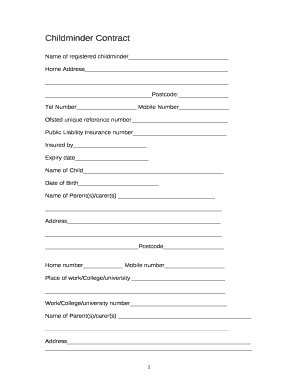
Get Childminder Contract
How it works
-
Open form follow the instructions
-
Easily sign the form with your finger
-
Send filled & signed form or save
How to fill out the Childminder Contract online
Filling out the Childminder Contract online is a straightforward process that ensures all essential information is accurately recorded. This guide will provide you with step-by-step instructions, making it easy to complete the form correctly and efficiently.
Follow the steps to complete your Childminder Contract online:
- Press the ‘Get Form’ button to access the Childminder Contract. This will open the form in your preferred online editing tool.
- Begin by entering the name of the registered childminder in the designated field.
- Fill in the home address, ensuring you include all necessary components such as street name and postcode.
- Provide the telephone number and mobile number of the childminder.
- Enter the Ofsted unique reference number and the public liability insurance number along with the name of the insurance provider.
- Record the expiry date of the insurance policy to ensure coverage is current.
- Enter the name and date of birth of the child being cared for.
- Fill out the names and addresses of the parent(s)/carer(s), ensuring to include contact information such as home and mobile numbers.
- If applicable, include the emergency contact number and specify who will be responsible for bringing and collecting the child.
- If applicable, specify the retainer fee and the time period it covers.
- Indicate the settling-in period and associated costs if any.
- Fill out the contracted hours for each day of the week, specifying both start and end times.
- Provide the hourly, daily, weekly, and monthly rates, ensuring clarity on additional charges such as overtime and any special rates.
- Document any additional costs related to outings, food, or other services.
- Complete the notice period required to terminate the contract for both the childminder and parent/carer.
- Fill in any additional information or agreements as necessary.
- Enter the date of commencement of the contract and the date for review.
- Finally, acquire signatures from the parent(s)/carer(s) and childminder, ensuring names are printed and dates added as required.
Complete your Childminder Contract online today for a seamless childcare arrangement.
When there has been a material breach of contract it is possible for the childminder to end the contract with no notice period. Ending the contract with no notice period enables you to fill the space straight away as you no longer need to keep the space available for that child.
Industry-leading security and compliance
US Legal Forms protects your data by complying with industry-specific security standards.
-
In businnes since 199725+ years providing professional legal documents.
-
Accredited businessGuarantees that a business meets BBB accreditation standards in the US and Canada.
-
Secured by BraintreeValidated Level 1 PCI DSS compliant payment gateway that accepts most major credit and debit card brands from across the globe.


