Loading
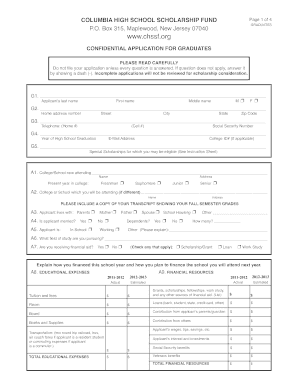
Get Chssf Confidential Application For Graduates
How it works
-
Open form follow the instructions
-
Easily sign the form with your finger
-
Send filled & signed form or save
How to fill out the CHSSF Confidential Application for Graduates online
Completing the CHSSF Confidential Application for Graduates is an important step for individuals seeking scholarship funding. This guide will provide you with a structured approach to fill out the application thoroughly and accurately.
Follow the steps to successfully complete your application.
- Click ‘Get Form’ button to obtain the form and open it for editing.
- Begin with section G1, where you will enter your last name in the designated field clearly labeled for this purpose.
- Proceed to G2 to fill in your first name, and include any middle name in G3 if applicable.
- In G4, provide your home address number, followed by the street name, city, state, and zip code.
- Next, share your social security number in G5, ensuring that this information is accurate and secure.
- Indicate your year of high school graduation in G1 via the respective field.
- In section A1, list the college or school you are currently attending along with the address and your present year in college.
- If you are to attend a different college, fill out A2 with the name and address of that institution.
- Make sure to include a copy of your transcript showing your fall semester grades as requested.
- In section A3, specify who you live with by marking the appropriate box.
- Answer A4 to indicate whether you are married, and indicate your status in A5 accordingly.
- Provide details in A6 regarding the field of study you are pursuing.
- In A7, denote whether you receive financial aid and check any applicable types of aid.
- Complete the educational expenses in A8, entering figures for tuition, board, and other relevant costs.
- Move on to A9 to document your financial resources, ensuring your information is filled in accurately for total resources.
- The next section involves parent(s) / guardian(s) / spouse's information; fill out all relevant details starting with the mother's information.
- Provide additional financial details requested regarding assets and expenses.
- Complete section P7 to explain any special circumstances that may affect your financial need.
- Attach a copy of the most recently filed income tax return for yourself and any applicable adults before submitting the application.
- Finally, confirm your information is accurate, and submit your signature in the applicant's declaration section while ensuring all dates are filled out correctly.
- Save any changes you have made, then proceed to download, print, or share the completed form as necessary.
Complete your CHSSF Confidential Application for Graduates online today to take the first step towards securing your scholarship!
Industry-leading security and compliance
US Legal Forms protects your data by complying with industry-specific security standards.
-
In businnes since 199725+ years providing professional legal documents.
-
Accredited businessGuarantees that a business meets BBB accreditation standards in the US and Canada.
-
Secured by BraintreeValidated Level 1 PCI DSS compliant payment gateway that accepts most major credit and debit card brands from across the globe.


