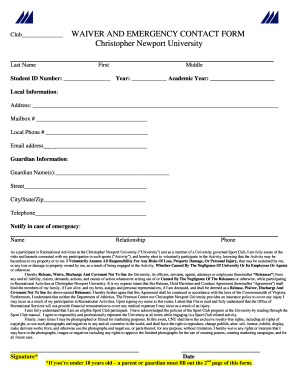
Get Christopher Newport University Waiver And Emergency Contact Form
How it works
-
Open form follow the instructions
-
Easily sign the form with your finger
-
Send filled & signed form or save
How to fill out the Christopher Newport University Waiver and Emergency Contact Form online
Filling out the Christopher Newport University Waiver and Emergency Contact Form online is a straightforward process. This guide will provide you with step-by-step instructions to ensure that all necessary information is accurately submitted.
Follow the steps to complete the form successfully.
- Click the ‘Get Form’ button to obtain the form and open it in the editor.
- Fill in your last name, first name, and middle name as they appear on your identification documents.
- Enter your student ID number, year, and the academic year in the designated fields.
- Provide your local address, mailbox number, local phone number, and email address to ensure accurate communication.
- In the guardian information section, include the names of your guardians along with their street address, city, state, and zip code.
- Enter the emergency contact's name, their relationship to you, and their phone number for emergency situations.
- Read the waiver section carefully. By signing, you acknowledge understanding the risks and waive rights concerning participating in recreational activities.
- Provide your signature in the designated area, along with the date of signing. If you are under 18, ensure that a parent or guardian completes the second page.
- If applicable, have your parent or guardian fill out the second page, providing their printed name, signature, and date.
- Once all information is complete, review the form for accuracy, then save any changes, download the form, print it, or share it as needed.
Complete your documents online today to ensure your participation in recreational activities at Christopher Newport University.
The admissions process at Christopher Newport University is competitive but accessible. Admissions criteria focus on high school grades, standardized test scores, and student involvement. As long as you stay informed about requirements and deadlines, you can navigate the process smoothly. Don't forget to have your Christopher Newport University Waiver and Emergency Contact Form submitted on time to ensure all your documentation is in order.
Industry-leading security and compliance
-
In businnes since 199725+ years providing professional legal documents.
-
Accredited businessGuarantees that a business meets BBB accreditation standards in the US and Canada.
-
Secured by BraintreeValidated Level 1 PCI DSS compliant payment gateway that accepts most major credit and debit card brands from across the globe.


