Loading
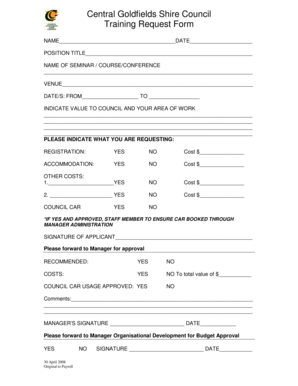
Get Registration Form Template Goldfields
How it works
-
Open form follow the instructions
-
Easily sign the form with your finger
-
Send filled & signed form or save
How to fill out the Registration Form Template Goldfields online
Filling out the Registration Form Template Goldfields online can be an efficient way to handle training requests within the Central Goldfields Shire Council. This guide will help you navigate the form step by step to ensure all necessary information is accurately provided.
Follow the steps to complete the registration form seamlessly.
- Click ‘Get Form’ button to obtain the form and open it in the editor.
- Begin by entering your full name in the designated space at the top of the form, followed by today's date.
- Fill in your position title as it pertains to your role within the council.
- Next, provide the name of the seminar, course, or conference you wish to attend in the specified field.
- Indicate the venue where the event will take place.
- Specify the dates of the event, entering the start date in the 'FROM' section and the end date in the 'TO' section.
- Articulate the value of the training request to both the council and your area of work in the provided area.
- Select whether you are requesting registration by checking ‘YES’ or ‘NO,’ and include the associated cost.
- Indicate your accommodation needs similarly by checking ‘YES’ or ‘NO,’ and note the accommodation cost if applicable.
- For other costs, if applicable, list them in the provided fields, checking ‘YES’ or ‘NO’ for each cost item.
- Indicate whether you require a council car by selecting ‘YES’ or ‘NO.’ If yes, ensure to have it booked through your manager.
- Sign the form in the applicant signature section and forward it to your manager for approval.
- Your manager will complete the recommended section and provide their signature to confirm approval.
- Finally, note any comments as needed, and ensure all additional approvals and signatures are obtained before submission.
- Once the form is complete, save your changes, and then you can download, print, or share the form as needed.
Start your document submission process online today to make your training request efficiently.
AidaForm is a flexible online service that lets you easily create a free online registration form – no HTML coding required: just drag and drop the fields you need, choose the visual style that matches the design of your website, and publish your form to get more people on your guest list.
Industry-leading security and compliance
US Legal Forms protects your data by complying with industry-specific security standards.
-
In businnes since 199725+ years providing professional legal documents.
-
Accredited businessGuarantees that a business meets BBB accreditation standards in the US and Canada.
-
Secured by BraintreeValidated Level 1 PCI DSS compliant payment gateway that accepts most major credit and debit card brands from across the globe.


