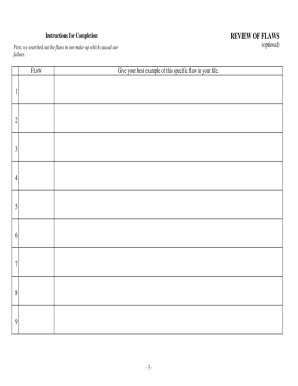
Get Fourth Step Inventory Worksheet 2006-2026
How it works
-
Open form follow the instructions
-
Easily sign the form with your finger
-
Send filled & signed form or save
How to fill out the Fourth Step Inventory Worksheet online
The Fourth Step Inventory Worksheet is an essential tool for individuals seeking self-reflection and personal growth. This guide provides clear, step-by-step instructions for filling out the worksheet online, ensuring a smooth and efficient experience.
Follow the steps to complete your Fourth Step Inventory Worksheet effectively.
- Press the ‘Get Form’ button to acquire the Fourth Step Inventory Worksheet and launch it in your preferred online editor.
- Begin by carefully reading the introductory notes provided in the worksheet. Familiarize yourself with the concepts of inventorying both your flaws and assets, as laid out in the provided instructions.
- Proceed to the Checklist of Flaws and Assets section. Here, check all applicable character defects you believe are relevant to you, ensuring you also identify a similar number of assets.
- In the Review of Flaws section, identify your most significant flaws and offer your best examples for each. Focus on no more than twelve flaws that cause you the most difficulty.
- Move to the Review of Assets and list your personal assets that have persisted despite challenges, providing examples to clarify each one.
- Continue by addressing the Resentments section. Systematically list any individuals, institutions, or principles you feel resentful towards. Follow the instructions to analyze the causes and your own contributions to these resentments.
- Next, tackle the Fears section. Document significant fears in your life, and be honest about why you experience each fear.
- Conclude your inventory by reviewing the Sex Conduct Checklist, reflecting on past relationships and behaviors, and completing the corresponding columns regarding your actions and their impacts.
- After filling out all sections, ensure to save your changes. You can download, print, or share the worksheet as needed.
Start filling out your Fourth Step Inventory Worksheet online today for a path to personal insight and growth.
The Fourth Step is found starting on page 64 of the Big Book. This section introduces the concept of moral inventory and emphasizes the importance of honesty in the process. It encourages individuals to utilize tools like the Fourth Step Inventory Worksheet for clarity and direction. This approach can help you effectively assess your past and pave the way for future growth and healing.
Industry-leading security and compliance
-
In businnes since 199725+ years providing professional legal documents.
-
Accredited businessGuarantees that a business meets BBB accreditation standards in the US and Canada.
-
Secured by BraintreeValidated Level 1 PCI DSS compliant payment gateway that accepts most major credit and debit card brands from across the globe.


