Loading
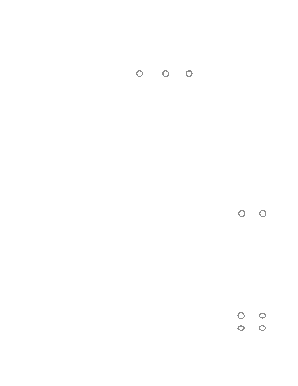
Get Rea Appraiser Temporary Permit Application Fee Change Draft.docx
How it works
-
Open form follow the instructions
-
Easily sign the form with your finger
-
Send filled & signed form or save
How to fill out the REA Appraiser Temporary Permit Application Fee Change Draft.docx online
Filling out the REA Appraiser Temporary Permit Application Fee Change Draft.docx is a straightforward process that can be completed online. This guide provides step-by-step instructions to help you accurately complete the application, ensuring all necessary information is provided.
Follow the steps to complete your application with ease.
- Click the 'Get Form' button to access the form and open it in your preferred text editor.
- Begin filling out the form by entering your full name in the provided space. Ensure that you use the correct title (CGA, CRA, or LRA) by selecting one of the options available.
- Provide your business address in the designated section, including all details such as street/PO Box, city, state, and zip code. Remember, this address will become public record.
- If different from your business address, fill in your mailing address. This will be used as your address of record if nothing is provided in the business address section.
- Enter your date of birth in the specified format (mm/dd/yyyy) along with your place of birth.
- Input your social security number, email address, and both business and other contact phone numbers. Note that the social security number is not a public record.
- Indicate whether you have held an appraiser license, certification, or registration in another state by selecting 'Yes' or 'No.' If 'Yes,' list the states and corresponding license numbers.
- Provide a legal description and address of the appraisal assignment. If there are multiple properties under one assignment, include a copy of the engagement letter from the client.
- Fill in the projected beginning and ending dates for the appraisal assignment.
- Answer the questions regarding whether you have ever had a license revoked, suspended, or sanctioned, as well as if you have ever been convicted of a state or federal felony. If applicable, provide the required documentation.
- Once all sections are completed, review your responses for accuracy. You can save the changes made to the document, and then download, print, or share your completed application as needed.
Take the next step in your appraiser journey by completing the application online today.
Industry-leading security and compliance
US Legal Forms protects your data by complying with industry-specific security standards.
-
In businnes since 199725+ years providing professional legal documents.
-
Accredited businessGuarantees that a business meets BBB accreditation standards in the US and Canada.
-
Secured by BraintreeValidated Level 1 PCI DSS compliant payment gateway that accepts most major credit and debit card brands from across the globe.


