Loading
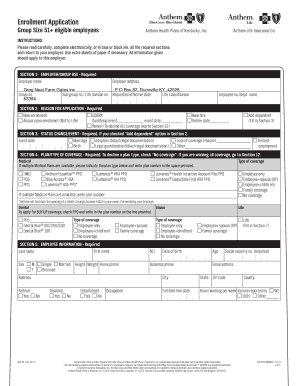
Get Anthem Enrollment Application Group Size 51
How it works
-
Open form follow the instructions
-
Easily sign the form with your finger
-
Send filled & signed form or save
How to fill out the Anthem Enrollment Application Group Size 51 online
Filling out the Anthem Enrollment Application Group Size 51 is an essential step for users seeking health coverage for eligible employees and their dependents. This guide will take you through each section of the form, providing a clear and supportive approach to ensure accurate completion.
Follow the steps to complete the Anthem Enrollment Application Group Size 51.
- Click ‘Get Form’ button to access the Anthem Enrollment Application Group Size 51 and open it in the online editor.
- In section 1, provide the employer/group information, including the employer name, address, group number, and other required details.
- In section 2, indicate the reason for application, such as new enrollment, waiving coverage, or qualifying events. Fill this section completely as it's mandatory.
- If you selected 'Add dependent' in section 2, proceed to section 3 to provide details about the dependent, including event date and relationship.
- In section 4, choose the type of coverage you desire, such as medical, dental, or vision. Indicate whether you want coverage for yourself only, dependents, or neither.
- Complete section 5 with employee information, providing personal details such as name, contact information, gender, marital status, and social security number.
- Fill in section 6 with family information, listing all dependents you wish to enroll, ensuring to include their details as required.
- If chosen in section 4, complete section 7 for life and disability insurance by providing the necessary income and coverage details.
- Answer section 8 regarding other health coverage. If applicable, provide details of other health insurances you or your dependents may have.
- Section 9 requires information on prior health coverage. Indicate if you or your dependents have had any coverage within the past two years and provide relevant details.
- Read and agree to the terms outlined in section 10. This is crucial for acknowledging your understanding and acceptance of the terms associated with your application.
- In section 11, sign the application confirming the accuracy of the information provided. This signature is mandatory for processing your application.
- If applicable, use section 12 to waive coverage for yourself or any dependents. Provide the necessary details and sign where required.
- After completing all sections, ensure that all information is accurate. Save your changes and consider downloading or printing a copy for your records before submitting the form.
Complete the Anthem Enrollment Application Group Size 51 online today and ensure your health coverage needs are met.
Log in to anthem.com and select “Access your BenefitWallet HSA”. Check your claims and track your account balance. You can even set your communication preferences to receive an email when a claim comes in. Add money to your HSA tax free.
Industry-leading security and compliance
US Legal Forms protects your data by complying with industry-specific security standards.
-
In businnes since 199725+ years providing professional legal documents.
-
Accredited businessGuarantees that a business meets BBB accreditation standards in the US and Canada.
-
Secured by BraintreeValidated Level 1 PCI DSS compliant payment gateway that accepts most major credit and debit card brands from across the globe.


