Loading
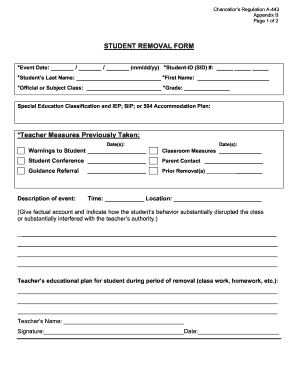
Get Student Removal Form
How it works
-
Open form follow the instructions
-
Easily sign the form with your finger
-
Send filled & signed form or save
How to fill out the Student Removal Form online
Filling out the Student Removal Form online is a straightforward process that ensures a structured approach to documenting a student's removal from class. This guide provides step-by-step instructions to help you complete the form accurately and efficiently.
Follow the steps to effectively complete the Student Removal Form.
- Click the ‘Get Form’ button to access the Student Removal Form. This will open the form in your browser for completion.
- Enter the event date in the designated field using the format mm/dd/yy. This date refers to when the removal incident occurred.
- Fill in the Student-ID (SID) number, ensuring it is accurate to identify the student involved.
- Input the student’s last name and first name in the respective fields. Ensure the spelling is correct for proper identification.
- Record the official or subject class and the grade level in the corresponding fields to indicate where the incident took place.
- If applicable, note the special education classification and any related plans such as the IEP, BIP, or 504 Accommodation Plan in the space provided.
- Document the teacher measures previously taken by listing the dates, warnings given to the student, classroom measures, student conferences, and parent contacts. This provides context for the removal process.
- Describe the event by providing a factual account of the situation in the designated area, explaining how the student’s behavior disrupted the class or interfered with the teacher's authority.
- Indicate the time and location of the incident by filling in the respective fields to provide clarity on when and where the removal occurred.
- Outline the teacher's educational plan for the student during the period of removal, including classwork, homework, or any other relevant information.
- The teacher must provide their name and signature, as well as the date of the form's completion in the designated fields.
- Record the number of days the student will be removed in the appropriate field. Be sure to specify the set-aside status by circling 'yes' or 'no'.
- Have the principal's name and signature included in the given sections and add any necessary comments regarding the incident or decisions made.
- Once the form is completed, you can save changes, download the form, print a hard copy, or share it as required.
Complete your documentation by filling out the Student Removal Form online today.
The 3 C's of classroom management are consistency, communication, and cooperation. Consistent rules help students understand expectations, while open communication builds trust between teachers and students. Cooperation among students fosters a positive learning atmosphere, and when necessary, a Student Removal Form can be used to address disruptions that undermine these principles.
Industry-leading security and compliance
US Legal Forms protects your data by complying with industry-specific security standards.
-
In businnes since 199725+ years providing professional legal documents.
-
Accredited businessGuarantees that a business meets BBB accreditation standards in the US and Canada.
-
Secured by BraintreeValidated Level 1 PCI DSS compliant payment gateway that accepts most major credit and debit card brands from across the globe.


