Loading
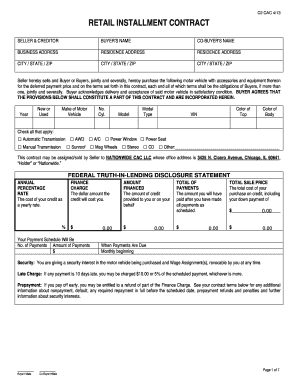
Get Retail Installment Contract
How it works
-
Open form follow the instructions
-
Easily sign the form with your finger
-
Send filled & signed form or save
How to fill out the Retail Installment Contract online
Filling out a Retail Installment Contract online can seem daunting, but with the right guidance, you can complete it with confidence. This guide will provide clear instructions on each section of the contract, ensuring you understand what information is required and why it matters.
Follow the steps to successfully complete your Retail Installment Contract.
- Click ‘Get Form’ button to obtain the form and open it in your editor.
- Begin by filling in the seller and creditor details. Input the names of the seller and creditor at the top of the form, ensuring accuracy to prevent any future issues.
- Provide the buyer's information. Enter the buyer’s name and, if applicable, the co-buyer’s name. Include the business and residence addresses as specified.
- Detail the vehicle information. Fill in the section containing the vehicle's year, make, model, color, and VIN. Check off any applicable features such as transmission type and additional amenities.
- Review the federal Truth-in-Lending Disclosure. Carefully read the information about the annual percentage rate, finance charge, payment schedule, and total payments. Ensure that all numbers are accurate.
- Fill out the itemization of the amount financed. Here, you'll provide all financial details, including cash price, down payment, any trade-ins, and additional fees.
- Consider the insurance agreements. If applicable, indicate your choice of credit life or disability insurance, ensuring to note any chosen coverage.
- Initial where required. Both the buyer and co-buyer, if applicable, should initial the specified areas to indicate agreement to terms.
- Complete the signature section. All parties must sign the contract to make it legally binding. Ensure that the date is filled in correctly.
- Lastly, save your changes. After carefully reviewing all the information, download, print, or share the final document as necessary.
Get started now and complete your Retail Installment Contract online with ease!
Related links form
As you can see, a loan is wholly distinct from a retail installment sale contract/credit sale. In a credit sale, the creditor provides credit (not money) to the buyer. In a loan transaction, the lender provides/lends money (not credit) to the borrower.
Industry-leading security and compliance
US Legal Forms protects your data by complying with industry-specific security standards.
-
In businnes since 199725+ years providing professional legal documents.
-
Accredited businessGuarantees that a business meets BBB accreditation standards in the US and Canada.
-
Secured by BraintreeValidated Level 1 PCI DSS compliant payment gateway that accepts most major credit and debit card brands from across the globe.


