Loading
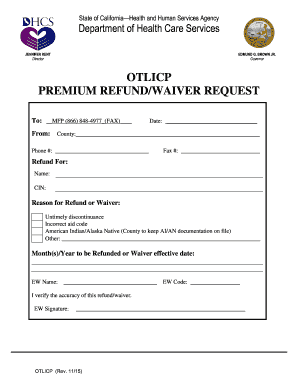
Get Ca Otlicp 2015-2026
How it works
-
Open form follow the instructions
-
Easily sign the form with your finger
-
Send filled & signed form or save
How to fill out the CA OTLICP online
The California OTLICP (Premium Refund/Waiver Request) form is essential for individuals seeking to request a refund or waiver regarding health care services. This comprehensive guide will walk you through each section of the form, ensuring you can complete it accurately and efficiently.
Follow the steps to successfully complete the CA OTLICP online.
- Press the ‘Get Form’ button to access the form and open it in your chosen editor.
- Fill in the date at the top of the form in the designated field.
- Indicate your county by writing it in the 'County' field. Please include relevant details if necessary.
- Provide your phone number in the 'Phone #' section, followed by your fax number in the 'Fax #' field.
- In the 'Refund For' section, write the name and CIN (Client Identification Number) of the individual the request pertains to.
- Specify the reason for the refund or waiver by selecting from the options provided. If applicable, include details like 'Incorrect aid code' or 'Other' with explanations.
- Indicate the month(s) and year for which the refund or waiver is being requested.
- Fill in the name of the eligibility worker (EW) responsible for the case, followed by their code in the designated sections.
- Sign the form in the 'EW Signature' area to verify the accuracy of the information provided.
- Once all fields are completed, save your changes. You may also choose to download, print, or share the completed form as needed.
Complete your CA OTLICP form online today!
Related links form
To fill out the Live Scan form in California, start by providing your full name, date of birth, and contact information. Carefully follow the instructions regarding the purpose of fingerprinting and any specific requirements for submission. Using the CA OTLICP guidelines, you can find helpful resources on US Legal Forms to ensure proper completion.
Industry-leading security and compliance
US Legal Forms protects your data by complying with industry-specific security standards.
-
In businnes since 199725+ years providing professional legal documents.
-
Accredited businessGuarantees that a business meets BBB accreditation standards in the US and Canada.
-
Secured by BraintreeValidated Level 1 PCI DSS compliant payment gateway that accepts most major credit and debit card brands from across the globe.


