Loading
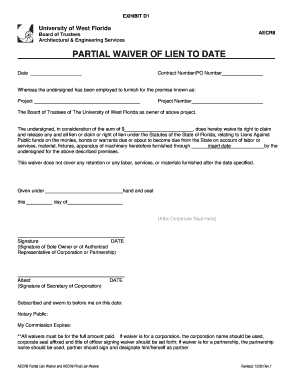
Get Uwf Aecr8 & Aecr9 2003-2026
How it works
-
Open form follow the instructions
-
Easily sign the form with your finger
-
Send filled & signed form or save
How to fill out the UWF AECR8 & AECR9 online
This guide provides comprehensive instructions on filling out the University of West Florida's AECR8 and AECR9 forms online. These forms are essential for waiving lien rights and ensuring proper documentation in architectural and engineering services.
Follow the steps to accurately complete your AECR8 and AECR9 forms online.
- Click the ‘Get Form’ button to access the AECR8 and AECR9 online forms.
- Enter the date in the designated field at the top of the form. This should reflect the date when the waiver is being executed.
- Fill in the Contract Number or Purchase Order Number. Ensure that this number corresponds to the relevant project documentation.
- Specify the project name and project number in the appropriate fields. These identifiers are crucial for tracking the project associated with the waiver.
- In the amount field, input the sum for which the waiver is being submitted. This should reflect the total amount paid that is covered by the waiver.
- Provide the date until which the waiver is applicable. This date is critical to defining the scope of services covered.
- In the signature section, include the signature of the sole owner or an authorized representative. Ensure this individual is appropriately designated with their title.
- Have the Secretary of the Corporation attest the document by signing it in the designated space.
- If required, include the corporate seal in the designated area on the form.
- Subscribe and notarize the document as needed by providing the Notary Public information and ensuring the document is completed correctly.
- Once all fields are filled out accurately, save any changes, and utilize options to download, print, or share the form accordingly.
Complete your AECR8 and AECR9 forms online today to ensure smooth processing of your waivers.
Yes, Windows 11 supports the Unified Write Filter feature, making it suitable for various specialized devices. This feature allows you to create a secure environment by preventing unwanted changes during user sessions. Utilizing UWF AECR8 & AECR9, you can take full advantage of this functionality, ensuring your systems remain stable and secure.
Industry-leading security and compliance
US Legal Forms protects your data by complying with industry-specific security standards.
-
In businnes since 199725+ years providing professional legal documents.
-
Accredited businessGuarantees that a business meets BBB accreditation standards in the US and Canada.
-
Secured by BraintreeValidated Level 1 PCI DSS compliant payment gateway that accepts most major credit and debit card brands from across the globe.


