Loading
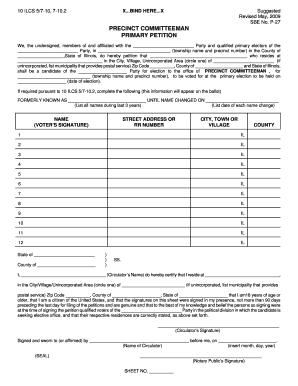
Get Sbe No P10
How it works
-
Open form follow the instructions
-
Easily sign the form with your finger
-
Send filled & signed form or save
How to fill out the Sbe No P10 online
The Sbe No P10 is an essential document used for filing a primary petition for the position of precinct committeeman. This guide provides clear, step-by-step instructions on how to accurately complete and submit this form online.
Follow the steps to fill out the Sbe No P10 effectively.
- Click the ‘Get Form’ button to obtain the Sbe No P10 form and open it in your preferred editor.
- Begin by filling in the name of the party you are affiliated with in the designated space. Ensure that it matches your party affiliation as registered.
- Complete the next fields by providing the township name and precinct number where you reside, along with the county and state information. This helps in identifying your voting area.
- In the section for the candidate’s information, write the name of the person you are petitioning for, followed by their residential address details including city or village, and zip code.
- If applicable, fill in the former names of the candidate as per the instructions, including the dates when each name change occurred. This is important for clarification on the ballot.
- Have the voter sign the section labeled ‘name (voter’s signature)’ and provide their street address or rural route number.
- Complete the circulator's information by filling in their name, residential address, and indicating that they meet age and citizenship requirements.
- The circulator must sign and date the form, and if required, a notary public needs to sign and place their seal on the document.
- Review all entered information for accuracy. Make any necessary changes and ensure all required fields are completed.
- Once you are satisfied with the completed form, save your changes. You can then download, print, or share the Sbe No P10 form as required.
Complete your Sbe No P10 form online today to ensure your candidacy is filed correctly.
Related links form
Industry-leading security and compliance
US Legal Forms protects your data by complying with industry-specific security standards.
-
In businnes since 199725+ years providing professional legal documents.
-
Accredited businessGuarantees that a business meets BBB accreditation standards in the US and Canada.
-
Secured by BraintreeValidated Level 1 PCI DSS compliant payment gateway that accepts most major credit and debit card brands from across the globe.


