Loading
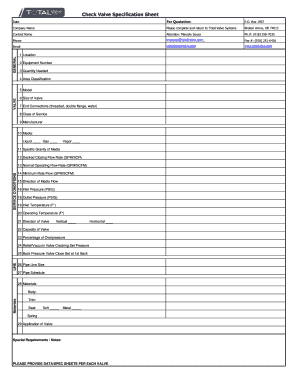
Get Check Valve Specification Sheet - Total Valve Systems
How it works
-
Open form follow the instructions
-
Easily sign the form with your finger
-
Send filled & signed form or save
How to fill out the Check Valve Specification Sheet - Total Valve Systems online
Completing the Check Valve Specification Sheet is essential for ensuring that your valve meets the specific requirements of your project. This guide will provide you with clear, step-by-step instructions to assist you in filling out the form accurately and efficiently.
Follow the steps to successfully complete the specification sheet.
- Click ‘Get Form’ button to access the document and open it for editing.
- In the 'For Quotation' section, fill in your company’s name, address, and the contact name of the person submitting the form. Make sure to include a phone number and email for correspondence.
- Enter the date on which you are completing the form to keep track of submissions.
- Provide the location and equipment number relevant to the valve usage for identification purposes.
- Indicate the quantity of valves needed. Accurate quantities help in providing precise quotations.
- Specify the area classification to determine the appropriate usage environment for the valve.
- Under the 'VALVE' section, fill out the model and size of the valve. Ensure that this information corresponds to your project specifications.
- Select the end connections type from options such as threaded, double flange, or wafer.
- State the class of service for your valve to indicate the operating conditions.
- Identify the manufacturer of the valve you are specifying.
- Specify the media that the valve will control by marking whether it is liquid, gas, or vapor.
- Input the specific gravity of the media to assist with the correct sizing and selection of the valve.
- Indicate the desired closing flow rate in either GPM or SCFM for your application.
- Provide normal operating flow rate figures in GPM or SCFM.
- Enter the minimum rate of flow in GPM or SCFM.
- Specify the direction of media flow for proper installation.
- Fill in the inlet pressure and outlet pressure in PSIG to ensure that the valve can operate under the required conditions.
- Indicate the inlet and operating temperatures in degrees Fahrenheit.
- Choose the direction of the valve, selecting either vertical or horizontal.
- Enter the capacity of the valve to understand its operational limits.
- Specify the percentage of overpressure that the valve should handle.
- If applicable, fill in the relief/vacuum valve-cracking set pressure.
- Complete the 'LINE' section by indicating the back pressure and pipe line size along with the pipe schedule.
- Identify the materials for the valve's body, trim, and seat, marking whether they are soft or metal.
- Finally, add any special requirements or notes to clarify specific needs or applications.
- Ensure that you provide data or spec sheets for each valve being specified.
- Once all required fields are filled, you can save your changes, download your completed form, print it for your records, or share it as needed.
Get started on completing your Check Valve Specification Sheet online today.
Most common types of Check valves are swing, lift (piston and ball), butterfly, stop and tilting-disk.
Industry-leading security and compliance
US Legal Forms protects your data by complying with industry-specific security standards.
-
In businnes since 199725+ years providing professional legal documents.
-
Accredited businessGuarantees that a business meets BBB accreditation standards in the US and Canada.
-
Secured by BraintreeValidated Level 1 PCI DSS compliant payment gateway that accepts most major credit and debit card brands from across the globe.


