Loading
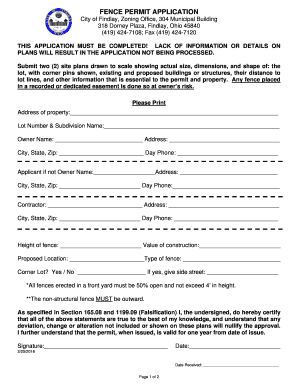
Get Fence Permit App - Findlayohio.com
How it works
-
Open form follow the instructions
-
Easily sign the form with your finger
-
Send filled & signed form or save
How to fill out the Fence Permit App online
Completing the Fence Permit Application is an essential step toward obtaining approval for your fencing project. This guide aims to provide clear and structured instructions for users to efficiently fill out the application and ensure all necessary information is included for processing.
Follow the steps to successfully complete the application.
- Press the ‘Get Form’ button to access the Fence Permit Application form and open it in your preferred editor.
- Fill in the address of the property where the fence will be located, ensuring to include any essential details.
- Provide the lot number and subdivision name to identify the specific location of the property.
- Enter the owner’s name along with their full address and contact information, including the day phone number.
- If the applicant is not the owner, include their name, address, and day phone number as well.
- Detail the contractor’s information, including name, address, and contact number.
- Indicate the height of the fence, the estimated value of construction, and the proposed location on the property.
- Select the type of fence you intend to build and indicate whether the property is a corner lot by choosing yes or no.
- If applicable, provide the name of the side street for corner lots and make sure to adhere to height restrictions for front yard fences.
- Certify all provided information is accurate by signing and dating the application.
- After completing the form, save your changes, then download, print, or share the completed form as needed.
Begin filling out your Fence Permit Application online to ensure a smooth and efficient permitting process.
If you have any questions as to whether the work you are considering requires a permit or a City of Dayton licensed contractor, please call us at 937-333-3883. 7. When do I not need a plumbing, electrical or mechanical permit?
Industry-leading security and compliance
US Legal Forms protects your data by complying with industry-specific security standards.
-
In businnes since 199725+ years providing professional legal documents.
-
Accredited businessGuarantees that a business meets BBB accreditation standards in the US and Canada.
-
Secured by BraintreeValidated Level 1 PCI DSS compliant payment gateway that accepts most major credit and debit card brands from across the globe.


