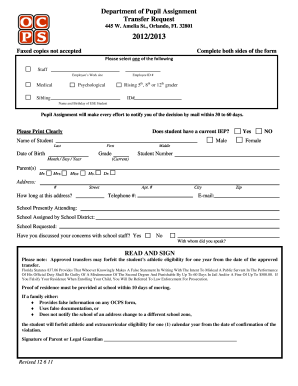
Get Fl Ocps Transfer Request 2012-2026
How it works
-
Open form follow the instructions
-
Easily sign the form with your finger
-
Send filled & signed form or save
How to fill out the FL OCPS Transfer Request online
Filling out the FL OCPS Transfer Request form online can be a straightforward process if you follow these clear instructions. This guide is designed to help users navigate through each section of the form, ensuring all necessary information is provided.
Follow the steps to complete your transfer request accurately.
- Click ‘Get Form’ button to access the online FL OCPS Transfer Request and open it in an editor.
- Complete both sides of the form. Start by selecting the appropriate reason for the transfer request from the options provided, such as medical or sibling.
- Fill in the student’s information including the name, date of birth, grade, and current student number. Ensure that the information is printed clearly.
- Input the parent or guardian's information, including name, address, telephone number, and email. Indicate how long the family has resided at this address.
- Provide details about the current school the student is attending, as well as the school being requested for transfer. Answer whether discussions have been had with school staff regarding concerns.
- If applicable, confirm whether the student has a current IEP and provide necessary documentation for special circumstances, such as medical or psychological transfers.
- In the space provided, explain your reasons for requesting the transfer, ensuring to offer as much detail as necessary.
- Review the documentation checklist to ensure you are submitting all required paperwork, such as proof of residence and any additional documentation related to the transfer's purpose.
- Finally, read the statement regarding the consequences of false information, then sign and date the form.
- After filling out the form, you can save your changes, download the completed form, print it for submission, or share it as needed.
Take the time to complete your FL OCPS Transfer Request online today to ensure a smooth educational transfer process.
Related links form
The Superintendent of Orange County Public Schools is the chief executive officer of the district, responsible for implementing policies set by the School Board. The Superintendent leads initiatives aimed at improving educational quality across all schools. If you're thinking about a FL OCPS Transfer Request, staying informed about the Superintendent’s vision can help guide your decisions.
Industry-leading security and compliance
-
In businnes since 199725+ years providing professional legal documents.
-
Accredited businessGuarantees that a business meets BBB accreditation standards in the US and Canada.
-
Secured by BraintreeValidated Level 1 PCI DSS compliant payment gateway that accepts most major credit and debit card brands from across the globe.


