Loading
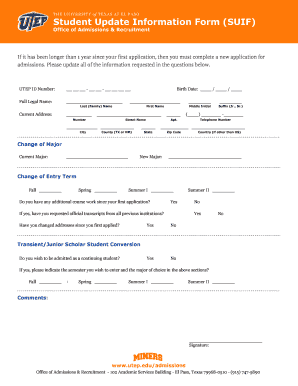
Get Student Update Information Form - University Of Texas At El Paso
How it works
-
Open form follow the instructions
-
Easily sign the form with your finger
-
Send filled & signed form or save
How to fill out the Student Update Information Form - University Of Texas At El Paso online
Completing the Student Update Information Form at the University of Texas at El Paso is a vital step for current students wishing to update their personal information. This guide offers clear, step-by-step instructions to assist you in filling out the form accurately and efficiently.
Follow the steps to successfully complete your form online.
- Use the 'Get Form' button to access the Student Update Information Form and open it in your preferred online editor.
- Begin by entering your UTEP ID Number, following the format provided on the form. This number is crucial for identifying your records within the university system.
- Fill in your full legal name in the designated fields, ensuring to include your first name, middle initial, last name, and any applicable suffix, such as Jr. or Sr.
- Provide your current address, including street number, street name, city, county (either Texas or New Mexico), state, zip code, and country if it is outside the United States.
- Enter your birth date in the specified format (MM/DD/YYYY). This information is essential for verifying your identity.
- Indicate your current major and the new major you wish to update to, if applicable. This change will help the university in assessing your academic path.
- Select your desired term for entry by marking the corresponding checkbox for Fall, Spring, or Summer sessions. Fill in the year as required.
- Answer the questions regarding your additional coursework, previous addresses, and intent to be admitted as a continuing student. This will assist the university in accurately updating your records.
- Add any comments or additional information in the comments section to clarify your updates further.
- Conclude your form by providing your signature, confirming the accuracy of the information you've submitted.
- Once you have completed all sections, ensure you save your changes, and proceed to download, print, or share the completed form as required.
Take the next step in your academic journey by completing your Student Update Information Form online today.
Related links form
Students who cannot drop in person can send an e-mail using their UTEP e-mail account to records@utep.edu.
Industry-leading security and compliance
US Legal Forms protects your data by complying with industry-specific security standards.
-
In businnes since 199725+ years providing professional legal documents.
-
Accredited businessGuarantees that a business meets BBB accreditation standards in the US and Canada.
-
Secured by BraintreeValidated Level 1 PCI DSS compliant payment gateway that accepts most major credit and debit card brands from across the globe.


