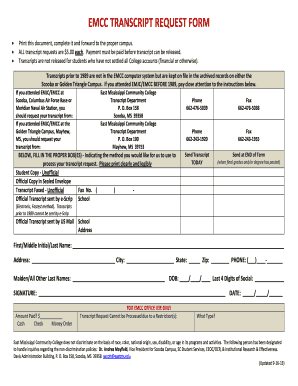
Get Emcc Transcript Request Form
How it works
-
Open form follow the instructions
-
Easily sign the form with your finger
-
Send filled & signed form or save
How to fill out the EMCC Transcript Request Form online
This guide will help you navigate the EMCC Transcript Request Form, providing you with clear instructions on how to complete it efficiently online. Whether you are a current student or an alumnus, following these steps will ensure your transcript request is processed smoothly.
Follow the steps to complete your transcript request form.
- Click ‘Get Form’ button to obtain the transcript request form and open it in your chosen application.
- In the form, fill in your full name, including any middle initials. Be sure to print clearly to avoid any processing issues.
- Provide your current address including your city, state, and zip code. Make sure your contact information is accurate.
- Indicate any maiden names or other last names you may have used while attending the institution. This helps to locate your records without delay.
- Enter your date of birth and the last four digits of your Social Security number. This information is essential for identity verification.
- Select the type of transcript you wish to request by indicating whether you want a student copy (unofficial) or an official copy sealed in an envelope.
- Specify how you would like your transcript to be sent. Options include fax, e-Scrip, or US mail. If you choose fax, ensure you provide the correct fax number.
- Include any special instructions regarding when you would like the transcript sent, such as immediately after final grades are posted or at the end of the term.
- Review your payment options, ensuring you mark the method of payment—cash, check, or money order—and enter the amount you are providing.
- Sign and date the form at the bottom to authorize your request. Without a signature, your request cannot be processed.
- Finally, save your changes, download a copy for your records, and follow the provided instructions to send the form to the appropriate transcript department.
Begin your transcript request online today and ensure your academic records are processed without delay.
To download your unofficial transcript as a PDF, log into your school's online portal and navigate to the transcript section. There, you’ll find the option to view your unofficial transcript. Simply open the transcript, use the print function, and choose 'Save as PDF' from the print menu to download it directly to your device. This digital version can be easily shared, making your EMCC Transcript Request Form experience more efficient.
Industry-leading security and compliance
-
In businnes since 199725+ years providing professional legal documents.
-
Accredited businessGuarantees that a business meets BBB accreditation standards in the US and Canada.
-
Secured by BraintreeValidated Level 1 PCI DSS compliant payment gateway that accepts most major credit and debit card brands from across the globe.


