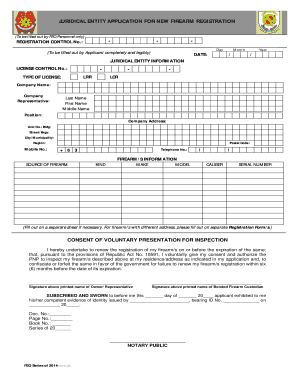
Get Juridical Firearms Registration Form 2020-2025
How it works
-
Open form follow the instructions
-
Easily sign the form with your finger
-
Send filled & signed form or save
How to fill out the Juridical Firearms Registration Form online
Filling out the Juridical Firearms Registration Form online is a straightforward process that requires your careful attention to detail. This guide will walk you through each section of the form, ensuring you have all the necessary information to complete your application successfully.
Follow the steps to accurately complete your registration form.
- Click ‘Get Form’ button to obtain the form and open it in your preferred editor.
- Enter the registration control number in the designated field.
- Fill in the date using the format Day/Month/Year.
- In the Juridical Entity Information section, provide the license control number, type of license, and detailed information about the company, including the company name and representative's name.
- Complete the position, company address, mobile number, and telephone number fields to ensure accurate contact information is recorded.
- In the Firearm/s Information section, provide details about each firearm, including the source, kind, make, model, caliber, and serial number. If there are multiple firearms or different addresses, use a separate form as needed.
- Review the consent for voluntary inspection, ensuring you understand and agree to the terms stated regarding the renewal and inspection of your firearm/s.
- Sign and print your name, as well as the signature of the bonded firearm custodian, in the designated fields.
- The form must then be forwarded to a notary public for subscription and sworn acknowledgment. Ensure to provide the necessary identification as required.
- Once all fields are completed, save your changes, download, print, or share the form as necessary to submit.
Begin your Juridical Firearms Registration process online today.
Fill Juridical Firearms Registration Form
This document is a juridical entity application for new firearm registration. The document is an application form for a Regular License to Own and Possess Firearms for a juridical entity, which requires information about the entity. You may renew your RLTOPF within six (6) months prior to its expiry date without any effect on the validity of the existing license. Checklist for Firearms Registration (New Registration and Renewal). Application Form for JLTOPF.
Industry-leading security and compliance
-
In businnes since 199725+ years providing professional legal documents.
-
Accredited businessGuarantees that a business meets BBB accreditation standards in the US and Canada.
-
Secured by BraintreeValidated Level 1 PCI DSS compliant payment gateway that accepts most major credit and debit card brands from across the globe.


