Loading
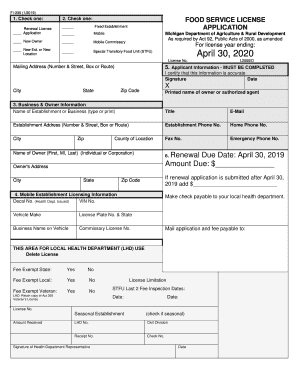
Get Mi Fi-230 2019
How it works
-
Open form follow the instructions
-
Easily sign the form with your finger
-
Send filled & signed form or save
How to fill out the MI FI-230 online
This guide will assist users in completing the MI FI-230 food service license application online. Whether you are renewing an existing license or applying for a new one, this comprehensive guide provides clear, step-by-step instructions tailored to your needs.
Follow the steps to successfully complete the MI FI-230 form.
- Press the ‘Get Form’ button to acquire the MI FI-230 application form and open it in your preferred editor.
- In section 1, check the appropriate box to indicate whether you are applying for a renewal, fixed establishment, mobile, new owner, mobile commissary, or special transitory food unit (STFU).
- For section 2, specify the license year by entering the expiration date, in this case, 'April 30, 2020'.
- Fill in the mailing address in the designated fields, including number, street, city, state, and zip code.
- In section 5, provide applicant information, including the printed name of the owner or authorized agent, and obtain the necessary signature and date to certify that the information provided is accurate.
- In section 3, complete the business and owner information fields by entering the name of the establishment, contact details, and owner's address.
- If applicable, provide information in section 4 concerning mobile establishment licensing, including details such as the decal number, VIN, vehicle make, and other related fields.
- Check the applicable box in section 6 regarding fees and provide payment details. Pay attention to the renewal due date and any additional fees for late submissions.
- Once all sections have been completed, review for accuracy before saving your changes. After ensuring everything is correct, proceed to save, download, print, or share the form as needed.
Complete the MI FI-230 application online today to ensure a smooth licensing process.
Get form
Experience a faster way to fill out and sign forms on the web. Access the most extensive library of templates available.
Get This Form Now!
Use professional pre-built templates to fill in and sign documents online faster. Get access to thousands of forms.
Industry-leading security and compliance
US Legal Forms protects your data by complying with industry-specific security standards.
-
In businnes since 199725+ years providing professional legal documents.
-
Accredited businessGuarantees that a business meets BBB accreditation standards in the US and Canada.
-
Secured by BraintreeValidated Level 1 PCI DSS compliant payment gateway that accepts most major credit and debit card brands from across the globe.


