Loading
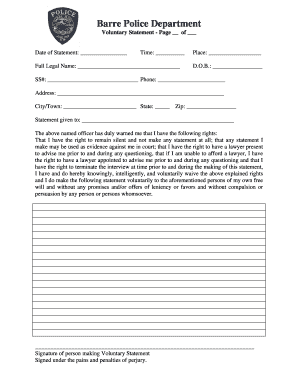
Get Ma Voluntary Statement
How it works
-
Open form follow the instructions
-
Easily sign the form with your finger
-
Send filled & signed form or save
How to fill out the MA Voluntary Statement online
The MA Voluntary Statement is an important legal document that individuals may need to complete when interacting with law enforcement. This guide will help you navigate the process of filling out the form online, ensuring that you complete each section correctly.
Follow the steps to successfully complete your Voluntary Statement
- Click ‘Get Form’ button to obtain the form and open it in the editor.
- Begin by filling in the date of your statement in the designated field. This ensures there is a clear record of when the statement was made.
- Enter the time of the statement in the appropriate field. Accurate timing is essential for documentation purposes.
- Complete the full legal name section with your full name as it appears on official documents. This is crucial for identification.
- Provide your place of residence. This can include the specific location where you are filling out the statement.
- Fill in your date of birth to verify your identity. Make sure to use the correct format.
- Enter your Social Security number. This information is sensitive, so ensure it's kept secure.
- Provide your phone number for contact purposes. This allows for any necessary follow-ups.
- Fill in your complete address, including city/town, state, and zip code. This provides your precise location.
- Indicate the name of the officer to whom the statement is given. This identifies the law enforcement officer involved.
- Review the rights section indicated on the form carefully. Acknowledge your understanding of these rights before proceeding.
- In the statement area, provide your voluntary statement as clearly and concisely as possible. Make sure it reflects your own words.
- Include your signature at the designated area to confirm that you are providing the statement willingly and understand its implications.
- At the end of the form, make sure to save your changes. You may then choose to download, print, or share the completed Voluntary Statement.
Complete your MA Voluntary Statement online today for a streamlined filing experience.
Related links form
If a will is not filed in Massachusetts, the estate may be treated as if the deceased died intestate, meaning the state's laws dictate the distribution of their assets. This can lead to confusion and disputes among potential heirs. To avoid such issues, utilizing the MA Voluntary Statement can aid in properly filing a will and managing the estate.
Industry-leading security and compliance
US Legal Forms protects your data by complying with industry-specific security standards.
-
In businnes since 199725+ years providing professional legal documents.
-
Accredited businessGuarantees that a business meets BBB accreditation standards in the US and Canada.
-
Secured by BraintreeValidated Level 1 PCI DSS compliant payment gateway that accepts most major credit and debit card brands from across the globe.


