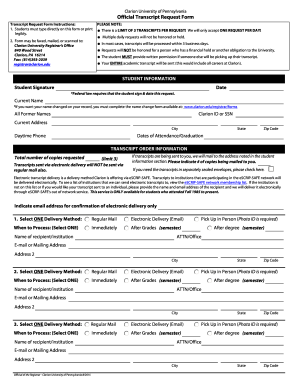
Get Clarion University Of Pennsylvania Official Transcript Request Form 2015-2025
How it works
-
Open form follow the instructions
-
Easily sign the form with your finger
-
Send filled & signed form or save
How to fill out the Clarion University of Pennsylvania Official Transcript Request Form online
This guide provides a clear, step-by-step approach to completing the Clarion University of Pennsylvania Official Transcript Request Form online. By following these instructions, users can efficiently request their transcripts while ensuring all necessary information is accurately provided.
Follow the steps to complete your transcript request form effectively.
- Press the ‘Get Form’ button to access the official transcript request form in the editor.
- Begin by entering your current name as it appears on your university records. If you have changed your name and want that reflected, complete the name change form available on the university's website.
- Provide all former names if applicable to ensure accurate record matching.
- Fill in your Clarion ID or Social Security Number (SSN) for identity verification.
- Enter your current address, including city, state, and zip code, to facilitate the mailing of your transcripts.
- Include your daytime phone number for any necessary follow-up communications.
- Specify the dates you attended Clarion University or your graduation date to assist with transcript processing.
- In the transcript order information section, indicate the total number of copies you are requesting (limited to three). Note that electronic delivery will not be sent via regular mail.
- Select your preferred delivery method for the transcripts: Regular Mail, Electronic Delivery (Email), or Pick Up in Person, ensuring to note that a photo ID is required for in-person pickups.
- Decide when you wish the transcripts to be processed: immediately, after grades are available, or after degree conferral.
- Provide the name of the recipient or institution and their respective contact details, including email or mailing address. Complete this section for each recipient if you are requesting multiple copies.
- Before submitting, review all provided information for accuracy and completeness. If you are allowing a third party to pick up your transcript, ensure to give written permission.
- Save the completed form, and choose to download, print, or share the document as needed for submission.
Complete the transcript request form online to ensure you receive your academic records promptly and efficiently.
Some colleges may accept unofficial transcripts for preliminary evaluations or informal purposes, but most will require official transcripts for the final admission process. For any serious application or transfer, it's crucial to submit an official version. Completing the Clarion University of Pennsylvania Official Transcript Request Form guarantees you receive the official document needed by most institutions.
Industry-leading security and compliance
-
In businnes since 199725+ years providing professional legal documents.
-
Accredited businessGuarantees that a business meets BBB accreditation standards in the US and Canada.
-
Secured by BraintreeValidated Level 1 PCI DSS compliant payment gateway that accepts most major credit and debit card brands from across the globe.


