Loading
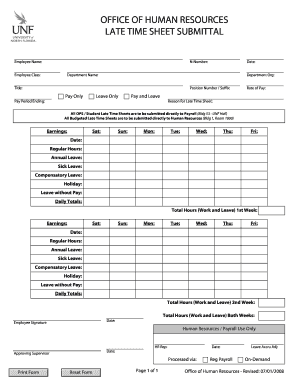
Get Unf Late Timesheet Pdf Filler 2020-2025
How it works
-
Open form follow the instructions
-
Easily sign the form with your finger
-
Send filled & signed form or save
How to fill out the Unf Late Timesheet Pdf Filler online
Filling out the Unf Late Timesheet is essential for accurate payroll and leave management. This guide provides a step-by-step approach to help you complete the form online efficiently, ensuring all necessary information is captured accurately.
Follow the steps to complete your late timesheet form online.
- Press the ‘Get Form’ button to download the Unf Late Timesheet. Open the file in your preferred PDF editor to begin filling it out.
- Enter your employee name in the designated field at the top of the form.
- Provide your N-Number to identify your position within the organization.
- Select your employee class from the available options provided in the form.
- Record the date you are filling out the form.
- Indicate your department name and department organization accurately.
- Fill in your job title and position number or suffix clearly.
- Select whether your submission is for pay only, leave only, or both by checking the appropriate box.
- Input the pay period ending date relevant to the timesheet.
- Specify your rate of pay in the designated section.
- Provide a brief explanation for the reason for submitting the late timesheet.
- Fill in the earnings section for each day of the week, including Saturday through Friday.
- For each day worked, document your regular hours, annual leave, sick leave, compensatory leave, holiday, and leave without pay.
- Calculate and enter the daily totals for the first week of the pay period.
- Repeat steps 12-14 for the second week of the pay period.
- Sum the total hours worked and leave taken for both weeks.
- Include the date at the bottom of the form and provide your signature to certify the information is accurate.
- Once completed, save your changes, download the form, and consider printing or sharing it as needed.
Complete your late timesheet form online to ensure prompt processing of your payroll and leave records.
Industry-leading security and compliance
US Legal Forms protects your data by complying with industry-specific security standards.
-
In businnes since 199725+ years providing professional legal documents.
-
Accredited businessGuarantees that a business meets BBB accreditation standards in the US and Canada.
-
Secured by BraintreeValidated Level 1 PCI DSS compliant payment gateway that accepts most major credit and debit card brands from across the globe.


