Loading
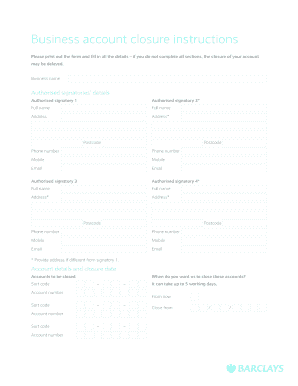
Get Business Account Closure Instructions - Barclays.co.uk
How it works
-
Open form follow the instructions
-
Easily sign the form with your finger
-
Send filled & signed form or save
How to fill out the Business Account Closure Instructions - Barclays.co.uk online
This guide provides clear and supportive instructions for completing the Business Account Closure Instructions from Barclays.co.uk. By following these steps, users can ensure a smooth closure process for their business accounts.
Follow the steps to successfully complete the account closure form.
- Press the ‘Get Form’ button to access the closure instructions form and open it in your preferred editor.
- Fill in the business name at the top of the form to identify the account that you are closing.
- Provide the full names and details for all authorised signatories. For each signatory, include their address, postcode, phone number, mobile, and email. If any signatory has a different address, ensure you provide that information.
- List the accounts you wish to close by entering the associated sort codes and account numbers in the designated sections.
- Select a preferred closure date by specifying the day, month, and year. Note that it may take up to five working days for the closure to be processed.
- Decide what to do with any remaining balances in the accounts. Options include transferring to another account, receiving a cheque, or donating to charity. Fill in the necessary details depending on your choice.
- Indicate the reasons for closing the accounts by ticking all applicable boxes. This helps Barclays understand user needs better.
- Complete the transaction history section only if you are closing a current account. You can choose whether to receive five years’ worth of paper statements if necessary.
- Review the authorisation section. Ensure all signatories have signed in accordance with the account mandate and confirm that all information provided is accurate.
- Cut up any associated debit cards and cheque books, then return them along with the completed form to the specified address.
- Lastly, save any changes, download, print, or share the form as needed for your records.
Complete your document submissions online to close your business accounts efficiently.
Closing the account is most often done in person. The bank requires identification from whoever is present and cross-references it with the people on the bank signature card. You most likely have to fill out required paperwork that is supplied to you or found online, depending on the bank.
Industry-leading security and compliance
US Legal Forms protects your data by complying with industry-specific security standards.
-
In businnes since 199725+ years providing professional legal documents.
-
Accredited businessGuarantees that a business meets BBB accreditation standards in the US and Canada.
-
Secured by BraintreeValidated Level 1 PCI DSS compliant payment gateway that accepts most major credit and debit card brands from across the globe.


