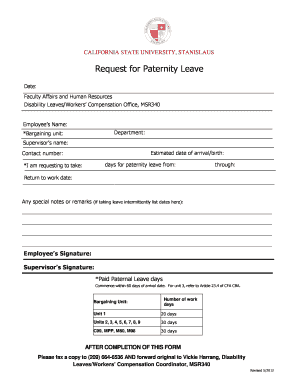
Get Paternity Leave Form
How it works
-
Open form follow the instructions
-
Easily sign the form with your finger
-
Send filled & signed form or save
How to fill out the Paternity Leave Form online
Filling out the Paternity Leave Form online can be a straightforward process when you understand each component. This guide will help you navigate the form sections with clarity and support.
Follow the steps to complete your Paternity Leave Form online.
- Click ‘Get Form’ button to obtain the form and open it in the editor.
- Begin by entering the date at the top section of the form. This date should reflect when you are completing your request.
- Indicate your bargaining unit. This information is crucial as it determines your eligibility for paid leave days.
- Enter the estimated date of arrival or birth, which is essential for calculating your leave period.
- Specify the number of days you are requesting for paternity leave by filling in the 'days for paternity leave from' and 'through' fields.
- If applicable, add any special notes or remarks in the designated area, especially if your leave is intermittent.
- Finally, once all necessary fields are completed, save your changes and download or print the form as needed.
- After completion of this form, fax a copy to (209) 664-6536 and forward the original to Vickie Harrang, Disability Leaves/Workers’ Compensation Coordinator, MSR340.
Complete your Paternity Leave Form online today for a smooth application process.
Form SC3 You should self-certificate, using Form SC3 ('Becoming a Birth Parent'), confirming you are entitled to ordinary paternity leave and pay, and you should give the form to your employer. You should keep a copy of it so both you and your employer are clear of the dates and other information provided. I'd like to take Ordinary Paternity Leave. What notice do I need to ... tuc.org.uk https://.tuc.org.uk › guidance › id-take-ordinary-pat... tuc.org.uk https://.tuc.org.uk › guidance › id-take-ordinary-pat...
Industry-leading security and compliance
-
In businnes since 199725+ years providing professional legal documents.
-
Accredited businessGuarantees that a business meets BBB accreditation standards in the US and Canada.
-
Secured by BraintreeValidated Level 1 PCI DSS compliant payment gateway that accepts most major credit and debit card brands from across the globe.


