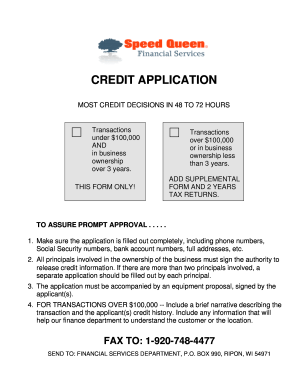
Get Speed Queen Credit Application
How it works
-
Open form follow the instructions
-
Easily sign the form with your finger
-
Send filled & signed form or save
How to fill out the Speed Queen Credit Application online
This guide provides a comprehensive overview of the Speed Queen Credit Application form, detailing each component and offering step-by-step instructions for completion. Whether you are a first-time user or familiar with credit applications, this guide aims to simplify the process for you.
Follow the steps to complete your credit application efficiently.
- Click ‘Get Form’ button to obtain the form and open it in your chosen editing platform.
- Begin by filling in the applicant's exact legal name and business name, ensuring accuracy for identification purposes.
- Enter the business telephone number and the complete mailing address of the business, including city, state, and zip code.
- Specify the amount requested and provide the location of the equipment if it differs from the business address.
- If applicable, indicate the down payment amount and select the preferred payment option (e.g., 90-day deferred).
- Identify the type of business by checking the appropriate options available, such as coin laundry or distributor salesperson.
- Provide the age of the business, including the years of current ownership, and the state of incorporation if relevant.
- List any existing alliance finance customer details, including the number of current loans and total exposure.
- Input principal information, including name, title, home address, social security number, and contact numbers for each individual involved in the ownership.
- Include bank information, such as the name of the bank, account numbers, and any previous or secondary bank account details.
- Provide trade references including contact information and any relevant loan numbers associated with the business.
- Review the application to ensure all fields are completed accurately, sign the authorization for release of credit information, and ensure that each principal has signed where necessary.
- Once all sections are filled out and reviewed, save your changes, download a copy for your records, print the application if needed, or share it directly with the required department.
Complete your Speed Queen Credit Application online today for a swift review and credit decision.
You can get a discount on a Speed Queen washer by looking for seasonal sales or promotions offered by retailers. Another effective way is to sign up for newsletters from Speed Queen and authorized distributors for exclusive discount codes and offers. Additionally, consider completing your Speed Queen Credit Application for financing options that might include promotional discounts.
Industry-leading security and compliance
-
In businnes since 199725+ years providing professional legal documents.
-
Accredited businessGuarantees that a business meets BBB accreditation standards in the US and Canada.
-
Secured by BraintreeValidated Level 1 PCI DSS compliant payment gateway that accepts most major credit and debit card brands from across the globe.


