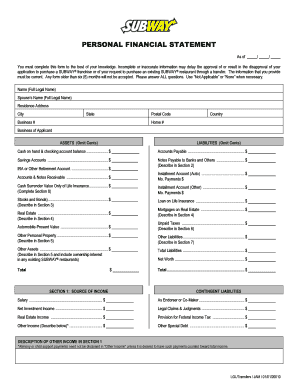
Get Subway Personal Financial Statement
How it works
-
Open form follow the instructions
-
Easily sign the form with your finger
-
Send filled & signed form or save
How to fill out the Subway Personal Financial Statement online
Completing the Subway Personal Financial Statement accurately is essential for your application to purchase a SUBWAY® franchise or an existing SUBWAY® restaurant. This guide will provide you with detailed instructions on how to fill out the form online, ensuring that your information is complete and up-to-date.
Follow the steps to successfully complete your financial statement.
- Click ‘Get Form’ button to access the Subway Personal Financial Statement and open it in the editor.
- Enter your full legal name and your partner’s full legal name in the designated fields at the top of the form. Make sure the names match the legal documents.
- Fill in your residence address, including city, state, postal code, country, and home and business phone numbers. Ensure that your contact information is current.
- In the section labeled 'Assets', accurately report your financial assets, omitting cents. This includes cash on hand, checking account balances, and savings accounts.
- List your liabilities in the 'Liabilities' section, detailing accounts payable, notes payable, and any unpaid taxes. Use the provided fields to describe each liability as necessary.
- For the 'Source of Income' section, provide details about your salary, net investment income, real estate income, and other income sources. Be transparent and thorough.
- Continue to sections 2 through 8, carefully following the prompts to fill in additional details about loans, stocks, real estate owned, and other assets as applicable.
- At the end of the form, review all entered information for accuracy and completeness. Once verified, you can save changes, download, print, or share the form as needed.
Complete your Subway Personal Financial Statement online today for a smooth application process.
A personal financial statement typically includes details about your assets, such as bank accounts, investments, and real estate, as well as liabilities like loans and credit card debt. It provides a clear picture of your net worth. This information is crucial for banks and lenders when assessing your financial application. You can efficiently fill out a Subway Personal Financial Statement to ensure all necessary components are covered.
Industry-leading security and compliance
-
In businnes since 199725+ years providing professional legal documents.
-
Accredited businessGuarantees that a business meets BBB accreditation standards in the US and Canada.
-
Secured by BraintreeValidated Level 1 PCI DSS compliant payment gateway that accepts most major credit and debit card brands from across the globe.


