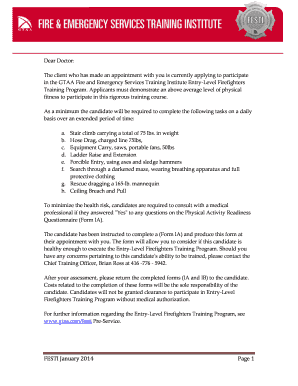
Get Physical Activity Readiness Questionnaire (form 1a) - Festi - Festi
How it works
-
Open form follow the instructions
-
Easily sign the form with your finger
-
Send filled & signed form or save
How to fill out the Physical Activity Readiness Questionnaire (Form 1A) - Festi - Festi online
Filling out the Physical Activity Readiness Questionnaire (Form 1A) - Festi - Festi is an essential step for applicants seeking to participate in the GTAA Fire and Emergency Services Training Institute Entry-Level Firefighters Training Program. This guide will provide clear, step-by-step instructions to assist users in completing the form accurately and thoroughly.
Follow the steps to successfully complete the questionnaire online.
- Press the 'Get Form' button to access the Physical Activity Readiness Questionnaire (Form 1A) and open it in your preferred editing tool.
- Read the introduction carefully, ensuring you understand the purpose of the questionnaire and the importance of providing accurate information regarding your health and fitness.
- Proceed to the questions section. Each question requires a straightforward 'Yes' or 'No' answer. Take your time to reflect on each question, answering honestly based on your health history.
- If you answer 'Yes' to any question, be aware that you will need to consult a medical professional for clearance using the Medical Opinion Clearance (Form IB).
- Complete the acknowledgment section by confirming that all questions have been answered accurately. This includes recording the city, date, your full name, and providing your signature.
- Once you have filled out the form, review all your answers to ensure completeness and accuracy before finalizing.
- Save your changes. You can opt to download, print, or share your completed form as needed. Make sure to have this form available for your appointment.
Complete the Physical Activity Readiness Questionnaire online to ensure you are prepared for the Training Program.
Online PAR-Q Creator Walk Through In your Client List click on the client you would like to fill out a PAR-Q and then in the PAR-Q section click “Have Client Complete”. ... Your client will receive an email with the link to their online PAR-Q. ... All the information your client enters will be saved as they go.
Industry-leading security and compliance
-
In businnes since 199725+ years providing professional legal documents.
-
Accredited businessGuarantees that a business meets BBB accreditation standards in the US and Canada.
-
Secured by BraintreeValidated Level 1 PCI DSS compliant payment gateway that accepts most major credit and debit card brands from across the globe.


