Loading
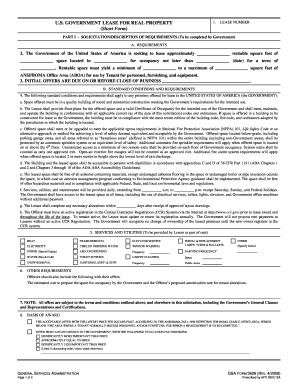
Get Gsa Form 3626 2009-2026
How it works
-
Open form follow the instructions
-
Easily sign the form with your finger
-
Send filled & signed form or save
How to fill out the GSA Form 3626 online
Filling out the GSA Form 3626 online is a crucial step in initiating the lease process with the U.S. government for real property. This guide provides a clear and systematic approach to successfully complete the form and submit your offer.
Follow the steps to complete your GSA Form 3626 online.
- Click 'Get Form' button to obtain the form and open it in the editor.
- Begin by filling out Part I - Solicitation/Description of Requirements. Specify the rentable square feet you are offering, type of space, and the desired occupancy date. Ensure to adhere to the minimum and maximum square footage requirements detailed in the form.
- Complete the standard conditions and requirements section to confirm that the offered space meets the government’s specified standards, including building quality, accessibility for people with disabilities, and compliance with safety codes.
- Provide all necessary details under Part II - Offer, including the location and description of the premises, such as the building's name, address, floor numbers, room numbers, and square footage.
- Fill in the term section by indicating the lease start date and the duration. Make sure to include any notice requirements for termination, as outlined in the form.
- In the rental section, detail the amounts for annual rent and any additional fees. Specify the payment method and provide the recipient’s address for electronic funds transfer.
- Clarify the type of interest in the property and provide the name and title of the owner or authorized agent signing the document, ensuring all fields are filled accurately.
- Review the form thoroughly for completeness and accuracy before saving your changes. You can download, print, or share your finalized document as necessary.
Complete your GSA Form 3626 online today for a smooth leasing experience.
Related links form
To become a certified vendor for GSA, begin by meeting the eligibility criteria and complete the application process using forms like GSA Form 3626. Research your market and ensure your products or services align with GSA requirements. After submitting your application, stay engaged and ready to provide any additional information to help facilitate your approval and success.
Industry-leading security and compliance
US Legal Forms protects your data by complying with industry-specific security standards.
-
In businnes since 199725+ years providing professional legal documents.
-
Accredited businessGuarantees that a business meets BBB accreditation standards in the US and Canada.
-
Secured by BraintreeValidated Level 1 PCI DSS compliant payment gateway that accepts most major credit and debit card brands from across the globe.


