Loading
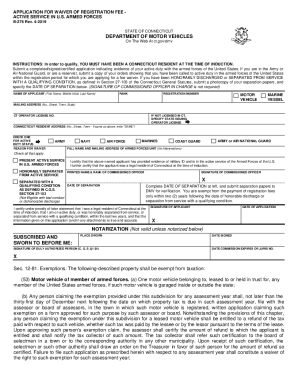
Get Ct B-276 2019-2026
How it works
-
Open form follow the instructions
-
Easily sign the form with your finger
-
Send filled & signed form or save
How to fill out the CT B-276 online
The CT B-276 form is essential for individuals seeking a waiver of the registration fee due to active service in the U.S. Armed Forces. This comprehensive guide provides step-by-step instructions to help you complete the form efficiently and accurately.
Follow the steps to fill out the CT B-276 online
- Locate the form by pressing the ‘Get Form’ button to access it and open it in your preferred digital editor.
- Fill in the name of the applicant using the provided format: first name, middle initial, and last name.
- Enter the rank of the applicant in the designated field.
- Provide the registration number of the motor vehicle or marine vessel if applicable.
- Input the mailing address, including number, street, town, and state.
- If you are not licensed in Connecticut, specify the state that issued your operator license.
- Complete the Connecticut operator license number field as needed.
- Enter the Connecticut resident address if different from your mailing address. If the addresses are the same, write 'SAME'.
- Check the box that corresponds to your active duty status and indicate the reason for the waiver.
- Provide the full name and mailing address of your armed forces unit without abbreviations.
- Select all applicable statuses regarding your current military service.
- Certify the information provided by including the printed name and rank of the commissioned officer in charge.
- If applicable, complete the 'Date of Separation' field and submit separation papers for verification.
- Sign and date the application to confirm the accuracy of the information provided.
- If required, ensure the notarization section is completed by a duly authorized person to validate the application.
- Once all fields are completed, you can save changes, download, print, or share the form as necessary.
Complete your forms online today to simplify the process and ensure accuracy.
Industry-leading security and compliance
US Legal Forms protects your data by complying with industry-specific security standards.
-
In businnes since 199725+ years providing professional legal documents.
-
Accredited businessGuarantees that a business meets BBB accreditation standards in the US and Canada.
-
Secured by BraintreeValidated Level 1 PCI DSS compliant payment gateway that accepts most major credit and debit card brands from across the globe.


