Loading
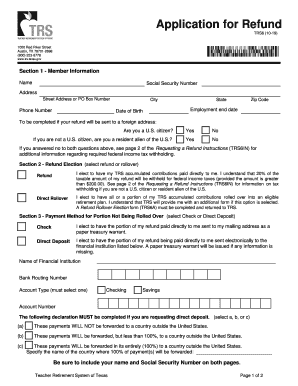
Get Tx Trs 6 2019
How it works
-
Open form follow the instructions
-
Easily sign the form with your finger
-
Send filled & signed form or save
How to fill out the TX TRS 6 online
This guide provides detailed instructions on completing the TX TRS 6 form online. Designed for users of all experience levels, it aims to simplify the process of applying for a refund from the Teacher Retirement System of Texas.
Follow the steps to successfully complete your TX TRS 6 application.
- Click ‘Get Form’ button to obtain the form and open it in the editor.
- In Section 1, enter your member information. This includes your name, Social Security number, address, phone number, city, date of birth, state, and zip code. Ensure that all details are accurate.
- Provide your employment end date in Section 1, and if your refund will be sent to a foreign address, indicate your citizenship status by selecting 'Yes' or 'No' for both questions about U.S. citizenship and residency.
- In Section 2, select your refund option. Choose either the 'Refund' option to receive your contributions directly or the 'Direct Rollover' option to transfer to an eligible retirement plan. Understand that if you select a refund, 20% of the amount will be withheld for federal income taxes.
- In Section 3, specify your payment method for any portion not being rolled over. Choose between 'Check' for a paper treasury warrant or 'Direct Deposit' for electronic payment. Fill in the required bank information if selecting direct deposit.
- Complete the declaration in Section 3 regarding payments forwarded outside of the U.S. and provide the name of the country if applicable.
- In Section 4, read and affirm the waiver of benefits and member certification. Sign the form in front of a notary public to validate your application.
- After completing all sections, review the form for accuracy. Save the changes, download, print, or share the completed form as necessary.
Complete your TX TRS 6 application online today to ensure a smooth refund process.
Get form
Experience a faster way to fill out and sign forms on the web. Access the most extensive library of templates available.
Related links form
The formula for teacher retirement in Texas is primarily based on your years of service and your average salary over a set period. Generally, you will multiply your years of service by 2.3% of your average salary to calculate your retirement benefits. Understanding this formula can help you plan better for retirement, especially under the TX TRS 6 framework.
Get This Form Now!
Use professional pre-built templates to fill in and sign documents online faster. Get access to thousands of forms.
Industry-leading security and compliance
US Legal Forms protects your data by complying with industry-specific security standards.
-
In businnes since 199725+ years providing professional legal documents.
-
Accredited businessGuarantees that a business meets BBB accreditation standards in the US and Canada.
-
Secured by BraintreeValidated Level 1 PCI DSS compliant payment gateway that accepts most major credit and debit card brands from across the globe.


