Loading
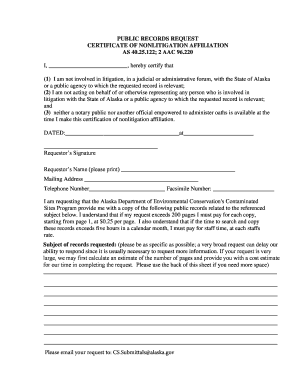
Get Public Records Request - Dec.alaska.gov
How it works
-
Open form follow the instructions
-
Easily sign the form with your finger
-
Send filled & signed form or save
How to fill out the PUBLIC RECORDS REQUEST - Dec.alaska.gov online
Filing a public records request is an essential process for individuals seeking access to specific documents held by public agencies. This guide will walk you through the necessary steps to complete the PUBLIC RECORDS REQUEST online, ensuring you provide all required information accurately and clearly.
Follow the steps to successfully submit your public records request.
- Press the ‘Get Form’ button to obtain the PUBLIC RECORDS REQUEST form and open it in your preferred editor.
- Begin by completing the certification section. In the blank space, write your name to certify that you are not involved in litigation with the State of Alaska or a public agency related to your request.
- Next, indicate the date and your location where the certification is made. Sign your name in the appropriate area and print your name neatly below it.
- Fill in your mailing address, telephone number, and facsimile number to ensure the agency can contact you regarding your request.
- In the subject line for requested records, provide a detailed description of the records you seek. Be specific to help facilitate a quick response. Use the back of the form if additional space is needed.
- Acknowledge the costs associated with your request, including the potential charges for pages exceeding 200 and for staff time if the request takes longer than five hours to process.
- Once you complete the form, review all entered information for accuracy before saving any changes.
- Download, print, or share the form as necessary. Make sure to send your request to the designated email address: CS.Submittals@alaska.gov.
Start completing your PUBLIC RECORDS REQUEST form online today for efficient access to public records.
Related links form
Alaska Department of Public Safety, State Troopers Public Information Office Step 1: Click the button below to start your public records request. Start Public Records Request. Step 2: Complete the form. ... Step 3: Submit the form. ... Step 4: Costs for Public Records.
Industry-leading security and compliance
US Legal Forms protects your data by complying with industry-specific security standards.
-
In businnes since 199725+ years providing professional legal documents.
-
Accredited businessGuarantees that a business meets BBB accreditation standards in the US and Canada.
-
Secured by BraintreeValidated Level 1 PCI DSS compliant payment gateway that accepts most major credit and debit card brands from across the globe.


