Loading
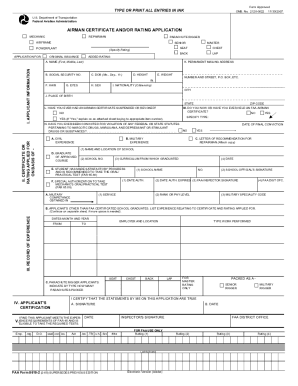
Get Faa 8610
How it works
-
Open form follow the instructions
-
Easily sign the form with your finger
-
Send filled & signed form or save
How to fill out the Faa 8610 online
Filling out the Faa 8610 is a critical step for individuals seeking an airman certificate or rating. This guide will provide clear and detailed instructions to assist you in completing the form online with confidence.
Follow the steps to successfully complete the Faa 8610 online.
- Click ‘Get Form’ button to access the form and open it in the online editor.
- Begin by entering your name in section A, including your first, middle, and last names as required.
- In section B, provide your Social Security number. Remember, this is optional, but it can help facilitate your records.
- Enter your date of birth in section C, using the format Mo., Day., Yr.
- Continue filling out sections D through H with your height, weight, hair color, eye color, and sex.
- In section I, indicate your nationality by selecting your citizenship.
- Complete your permanent mailing address in section K, ensuring to include your street number, city, state, and ZIP code.
- In section M, answer whether you currently hold an FAA airman certificate or have ever had one suspended or revoked.
- Proceed to section II, where you will specify the certificate or rating applied for based on your prior experience.
- Document your military and civil experience in section III, detailing your work history that relates to the requested certificate or rating.
- In section IV, certify your statements by providing your signature and the date at the end of the form.
- Finally, review your information, save your changes, and proceed to download, print, or share your completed form as needed.
Complete your Faa 8610 online today to take the next step in your aviation career.
Related links form
To obtain a repairman certificate, you must demonstrate sufficient experience and knowledge in a specific area of aircraft maintenance. Typically, this involves working under a qualified individual and completing the requisite FAA Form 8610. US Legal Forms can help streamline this application process by providing necessary forms and guidance, ensuring you fulfill all requirements efficiently.
Industry-leading security and compliance
US Legal Forms protects your data by complying with industry-specific security standards.
-
In businnes since 199725+ years providing professional legal documents.
-
Accredited businessGuarantees that a business meets BBB accreditation standards in the US and Canada.
-
Secured by BraintreeValidated Level 1 PCI DSS compliant payment gateway that accepts most major credit and debit card brands from across the globe.


