Loading
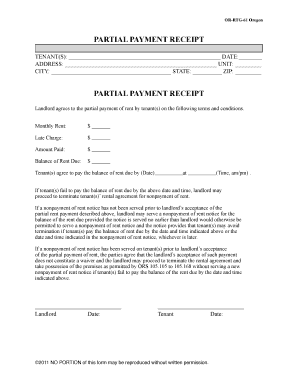
Get Receipt For Partial Payment
How it works
-
Open form follow the instructions
-
Easily sign the form with your finger
-
Send filled & signed form or save
How to fill out the Receipt For Partial Payment online
Filling out a Receipt For Partial Payment online is a crucial process for both tenants and landlords. This guide will provide you with clear, step-by-step instructions to ensure you complete the form accurately and efficiently.
Follow the steps to fill out the Receipt For Partial Payment smoothly.
- Click ‘Get Form’ button to obtain the form and open it in the online editor.
- Begin by filling in the tenant(s) name(s) in the designated space. Ensure all names are spelled correctly to avoid any potential issues.
- Fill in the complete address of the rental unit, including unit number, city, state, and ZIP code. This information helps to uniquely identify the rental property.
- Indicate the total monthly rent amount, using the correct dollar amount in the appropriate field.
- Insert any late charges applicable to the payment in the designated space.
- Record the amount that has been paid by the tenant(s) to date. Ensure this amount reflects accurately.
- Specify the date by which the tenant(s) agrees to pay the remaining balance. This date is crucial for compliance.
- Review the entire form for accuracy, ensuring all fields are completed correctly without any missing information.
Complete your Receipt For Partial Payment online to ensure a smooth transaction.
What Is a Partial Payment? A Partial Payment refers to a payment your client can make for a portion of an invoice's total amount. For example, if a client owes you $100, you can allow them to make a Partial Payment (or installment payment) of $50 to lower their total owed.
Industry-leading security and compliance
US Legal Forms protects your data by complying with industry-specific security standards.
-
In businnes since 199725+ years providing professional legal documents.
-
Accredited businessGuarantees that a business meets BBB accreditation standards in the US and Canada.
-
Secured by BraintreeValidated Level 1 PCI DSS compliant payment gateway that accepts most major credit and debit card brands from across the globe.


