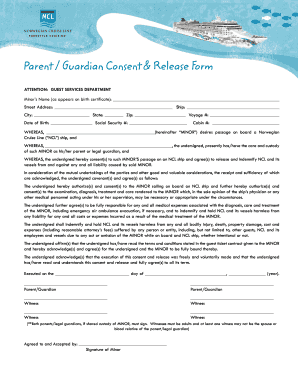
Get Ncl Parent/guardian Consent & Release Form
How it works
-
Open form follow the instructions
-
Easily sign the form with your finger
-
Send filled & signed form or save
How to fill out the NCL Parent/Guardian Consent & Release Form online
Completing the NCL Parent/Guardian Consent & Release Form online is an essential step in ensuring a safe and enjoyable experience for minors on a Norwegian Cruise Line journey. This guide provides clear, step-by-step instructions to help you navigate each component of the form confidently.
Follow the steps to complete the form accurately.
- Click ‘Get Form’ button to access the NCL Parent/Guardian Consent & Release Form and open it in your preferred editor.
- Begin by entering the minor's name exactly as it appears on their birth certificate in the designated field.
- Fill in the minor's street address, including any required details such as the ship name.
- Complete the city, state, and zip code sections accurately to avoid any issues with processing.
- Provide the voyage number along with the minor's date of birth and social security number in the respective fields.
- If applicable, include the cabin number where the minor will be staying during the cruise.
- Ensure that you, as the parent or legal guardian, write your full name in the designated area acknowledging your relationship to the minor.
- Review the consent and release provisions carefully and ensure you understand the stipulations regarding medical care and liability.
- Sign and date the form at the bottom to affirm your consent and acknowledgment of the terms.
- Once completed, you can save your changes, download, print, or share the form as needed to complete the submission process.
Complete the NCL Parent/Guardian Consent & Release Form online to ensure a smooth sailing experience for your minor.
Related links form
Yes, you can create your own consent form tailored to your specific needs. However, it is often helpful to use a standard template like the NCL Parent/Guardian Consent & Release Form to ensure you include all necessary information. Customizing a proven template can save you time and make your form more effective in obtaining the necessary permissions.
Industry-leading security and compliance
-
In businnes since 199725+ years providing professional legal documents.
-
Accredited businessGuarantees that a business meets BBB accreditation standards in the US and Canada.
-
Secured by BraintreeValidated Level 1 PCI DSS compliant payment gateway that accepts most major credit and debit card brands from across the globe.


