Loading
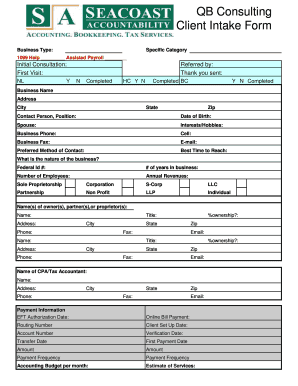
Get Consulting Client Intake Form Template 2020-2026
How it works
-
Open form follow the instructions
-
Easily sign the form with your finger
-
Send filled & signed form or save
How to fill out the Consulting Client Intake Form Template online
Completing the Consulting Client Intake Form Template online is crucial for providing relevant information to your consultant. This guide will walk you through each section of the form, ensuring that you fill it out accurately and comprehensively.
Follow the steps to complete the form online effectively.
- Click ‘Get Form’ button to obtain the form and open it in the editor.
- Begin by filling in the business type section. Choose the applicable options such as 'Sole Proprietorship', 'Corporation', or 'LLC'. Provide specific categories if necessary.
- In the 'Initial Consultation' section, indicate whether this is your first visit and if you were referred by someone. Mark the corresponding options.
- Input your business details in the 'Business Name', 'Address', 'City', 'State', and 'Zip' fields to provide your contact information.
- Fill out the section for 'Contact Person, Position', along with their date of birth if applicable. Include personal interests/hobbies only if they are relevant.
- Next, provide the business phone, cell, fax numbers, and email. Define your preferred method of contact and the best time to reach you.
- Detail the nature of your business by stating the Federal ID number, number of years in business, number of employees, and annual revenues.
- Identify the ownership structure from options like 'Sole Proprietorship', 'Partnership', or 'Non-Profit', and specify the ownership percentage.
- Enter the names and addresses of all owners, partners, or proprietors along with their contact information and percentage of ownership.
- Include details of your CPA or tax accountant by filling in their name, address, and contact information.
- Fill out the payment information, including EFT authorization, account number, routing number, and payment frequency.
- Answer the questionnaire regarding your use of QuickBooks and other business practices, ensuring you provide detailed and truthful responses.
- Once you have completed all sections, save your changes and choose the appropriate action to either download, print, or share the form.
Complete your documents online today for efficient and effective consulting support.
Creating an Intake form with Google Forms. To create your intake form, go to https://docs.google.com/forms/u/0/ and click the Plus sign to create a new form. Name your form: In the top-left corner, click Untitled form or the template form name and enter a new name. Add a description: Under the form name, add your text.
Industry-leading security and compliance
US Legal Forms protects your data by complying with industry-specific security standards.
-
In businnes since 199725+ years providing professional legal documents.
-
Accredited businessGuarantees that a business meets BBB accreditation standards in the US and Canada.
-
Secured by BraintreeValidated Level 1 PCI DSS compliant payment gateway that accepts most major credit and debit card brands from across the globe.


