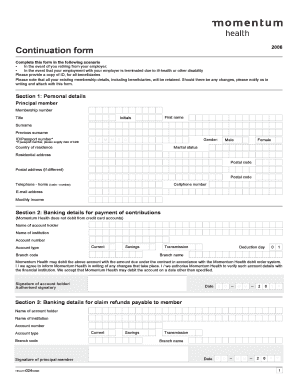
Get Continuation Forms For Momentum Health
How it works
-
Open form follow the instructions
-
Easily sign the form with your finger
-
Send filled & signed form or save
Tips on how to fill out, edit and sign Continuation Forms For Momentum Health online
How to fill out and sign Continuation Forms For Momentum Health online?
Get your online template and fill it in using progressive features. Enjoy smart fillable fields and interactivity.Follow the simple instructions below:
Are you still looking for a quick and convenient tool to fill in Continuation Forms For Momentum Health at an affordable price? Our service will provide you with a wide selection of forms that are available for filling in on the internet. It takes only a few minutes.
Follow these simple steps to get Continuation Forms For Momentum Health completely ready for sending:
- Find the form you want in our collection of legal templates.
- Open the document in our online editing tool.
- Look through the recommendations to discover which data you need to give.
- Click the fillable fields and include the requested information.
- Add the date and insert your e-autograph when you fill in all of the fields.
- Check the document for misprints and other errors. In case there?s a need to change something, the online editing tool and its wide range of instruments are at your disposal.
- Download the new form to your device by hitting Done.
- Send the electronic document to the intended recipient.
Completing Continuation Forms For Momentum Health doesn?t have to be perplexing anymore. From now on easily get through it from your home or at your business office right from your mobile device or PC.
How to edit Continuation Forms For Momentum Health: customize forms online
Find the right Continuation Forms For Momentum Health template and edit it on the spot. Simplify your paperwork with a smart document editing solution for online forms.
Your everyday workflow with paperwork and forms can be more effective when you have everything required in one place. For example, you can find, obtain, and edit Continuation Forms For Momentum Health in a single browser tab. If you need a specific Continuation Forms For Momentum Health, you can easily find it with the help of the smart search engine and access it instantly. You don’t need to download it or search for a third-party editor to edit it and add your data. All of the instruments for efficient work go in a single packaged solution.
This modifying solution enables you to modify, fill, and sign your Continuation Forms For Momentum Health form right on the spot. Once you see an appropriate template, click on it to go to the modifying mode. Once you open the form in the editor, you have all the necessary tools at your fingertips. You can easily fill in the dedicated fields and erase them if necessary with the help of a simple yet multifunctional toolbar. Apply all the modifications instantly, and sign the form without leaving the tab by merely clicking the signature field. After that, you can send or print out your document if required.
Make more custom edits with available tools.
- Annotate your document using the Sticky note tool by putting a note at any spot within the document.
- Add necessary graphic elements, if required, with the Circle, Check, or Cross tools.
- Modify or add text anywhere in the document using Texts and Text box tools. Add content with the Initials or Date tool.
- Modify the template text using the Highlight and Blackout, or Erase tools.
- Add custom graphic elements using the Arrow and Line, or Draw tools.
Discover new opportunities in streamlined and trouble-free paperwork. Find the Continuation Forms For Momentum Health you need in minutes and fill it out in in the same tab. Clear the mess in your paperwork for good with the help of online forms.
Related links form
Day-to-day Benefit cover? This benefit pays for day-to-day medical expenses, such as out-of-hospital doctors' visits, eye care, dentistry, and prescribed medication. For example, when you get the flu and go to your General Practitioner (GP), the doctor is paid using your Day-to-day Benefits.
Industry-leading security and compliance
-
In businnes since 199725+ years providing professional legal documents.
-
Accredited businessGuarantees that a business meets BBB accreditation standards in the US and Canada.
-
Secured by BraintreeValidated Level 1 PCI DSS compliant payment gateway that accepts most major credit and debit card brands from across the globe.


