Loading
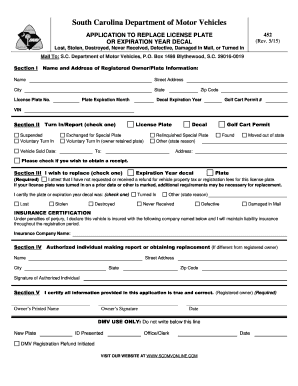
Get Sc 452 2015
How it works
-
Open form follow the instructions
-
Easily sign the form with your finger
-
Send filled & signed form or save
How to fill out the SC 452 online
Filling out the SC 452 form can be a straightforward process if you know the necessary steps. This guide will walk you through each section of the form, ensuring you have a clear understanding of what information to provide.
Follow the steps to complete the SC 452 application online.
- Click ‘Get Form’ button to obtain the form and open it in your editor of choice.
- In Section I, provide the name and address of the registered owner. Fill in the street address, city, state, zip code, license plate number, plate expiration month, decal expiration year, golf cart permit number, and VIN as required.
- Proceed to Section II. Indicate if you are turning in or reporting a license plate, expiration year decal, or golf cart permit by checking the appropriate box. Specify the reason for the action and provide the vehicle sold date if applicable.
- In Section III, select whether you wish to replace the expiration year decal or the plate. Confirm that you have not requested a refund for property taxes or registration fees. Specify the condition of the item you are replacing (lost, stolen, destroyed, etc.). If applicable, submit a color photo for defective or damaged items.
- If someone other than the registered owner is assisting with this request, complete Section IV with their name and address. That individual must sign in the space provided.
- In Section V, the registered owner must sign and date the form, certifying that the information provided is true and correct. This step is mandatory unless Section IV was completed by qualified business entities or law enforcement.
- Once all sections are completed, you can save changes to the form. After that, you may download, print, or share the form as needed.
Take the next step and complete your SC 452 application online.
Get form
Experience a faster way to fill out and sign forms on the web. Access the most extensive library of templates available.
Related links form
To acquire a temporary tag in South Carolina, visit your local DMV office with the necessary documents such as your bill of sale, proof of insurance, and your driver's license. Completing the SC 452 form can be beneficial during this process. Once you submit your paperwork, the DMV will issue your temporary tag on the spot, enabling you to drive your vehicle legally while waiting for your permanent registration.
Get This Form Now!
Use professional pre-built templates to fill in and sign documents online faster. Get access to thousands of forms.
Industry-leading security and compliance
US Legal Forms protects your data by complying with industry-specific security standards.
-
In businnes since 199725+ years providing professional legal documents.
-
Accredited businessGuarantees that a business meets BBB accreditation standards in the US and Canada.
-
Secured by BraintreeValidated Level 1 PCI DSS compliant payment gateway that accepts most major credit and debit card brands from across the globe.


