Loading
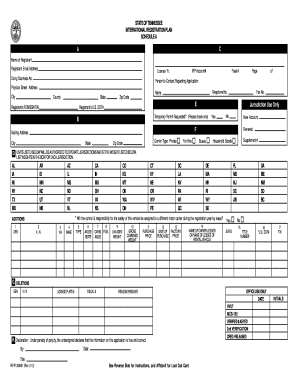
Get Tn Rv-f1309401 2012-2025
How it works
-
Open form follow the instructions
-
Easily sign the form with your finger
-
Send filled & signed form or save
How to fill out the TN RV-F1309401 online
Filling out the TN RV-F1309401 form online can streamline your registration process and ensure accuracy. This guide provides step-by-step instructions to assist users in completing each section of the form with ease.
Follow the steps to complete the TN RV-F1309401 form online
- Click ‘Get Form’ button to obtain the form and open it in the online editor.
- In Item A, enter the name of the registrant and their email address. Be sure to include the IRP account number, license year, and if applicable, the 'Doing Business As' (DBA) name.
- Provide the physical street address, city, county, state, and zip code for mailing purposes. Include the registrant’s federal employer identification number (FEIN), social security number (SSN), or taxpayer identification number (TIN), along with contact information such as a fax number and telephone number.
- In Item D, denote the different gross weights by completing the appropriate boxes for each jurisdiction listed. Ensure that you accurately record the weight of your vehicles by jurisdiction.
- For each vehicle being registered under your account, fill out the columns in the units section, including vital information such as the vehicle identification number, year, make, type, number of axles or seats, fuel type, unladen weight, gross combined weight, purchase price, date of purchase, factory price, and the name of the owner or lessee.
- In Item E, indicate whether a temporary permit is requested by checking the 'Yes' or 'No' box.
- In Item F, select the carrier type that applies to your registration: Private or For-Hire, by marking the appropriate box.
- If there are any deletions, complete Item G by providing information such as the owner equipment number (OEN), vehicle identification number (VIN), license plate number, decal number, and reason for removal.
- In Item H, complete the declaration by signing, dating, and including your title as the preparer of the form.
- Review all fields for accuracy and completeness before submitting. Save changes, download, print, or share the form as needed.
Complete your TN RV-F1309401 form online today for a smoother registration experience.
Related links form
The International Registration Plan (IRP) in Tennessee requires specific forms to register vehicles for interstate travel. For RVs, you must complete the appropriate registration schedule, which varies based on weight and usage. Using the TN RV-F1309401 can streamline your registration process, ensuring that you provide all necessary information. It's important to check with the local Department of Revenue for updated instructions and forms.
Industry-leading security and compliance
US Legal Forms protects your data by complying with industry-specific security standards.
-
In businnes since 199725+ years providing professional legal documents.
-
Accredited businessGuarantees that a business meets BBB accreditation standards in the US and Canada.
-
Secured by BraintreeValidated Level 1 PCI DSS compliant payment gateway that accepts most major credit and debit card brands from across the globe.


