Loading
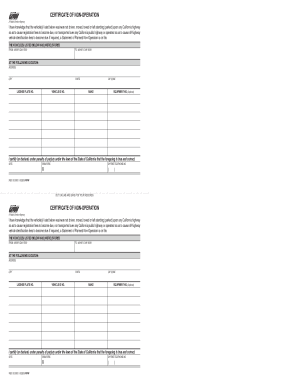
Get Ca Reg 102 2009-2026
How it works
-
Open form follow the instructions
-
Easily sign the form with your finger
-
Send filled & signed form or save
How to fill out the CA REG 102 online
The CA REG 102, also known as the Certificate of Non-Operation, is a crucial document for vehicle owners in California who wish to declare that their vehicle has not been operated for a specified period. This guide provides a clear, step-by-step approach to filling out the form online, ensuring you can complete it accurately.
Follow the steps to complete the CA REG 102 effortlessly.
- Click ‘Get Form’ button to obtain the form and open it in the editor.
- Enter the storage period for the vehicle(s) by filling in the 'FROM' and 'TO' fields with the appropriate month, day, and year.
- Provide the address where the vehicle(s) were stored, including the city, state, and zip code.
- Fill in the license plate number and vehicle identification number (VIN) for each vehicle being reported.
- Indicate the make of the vehicle and, if applicable, provide the equipment number in the optional field.
- Certify the information by signing and dating the form, ensuring to include your daytime telephone number for contact purposes.
- Once all fields are filled out, check your entries for accuracy. You may then choose to save, download, print, or share the completed form as needed.
Complete your CA REG 102 online and ensure your vehicle's non-operation is properly documented.
Industry-leading security and compliance
US Legal Forms protects your data by complying with industry-specific security standards.
-
In businnes since 199725+ years providing professional legal documents.
-
Accredited businessGuarantees that a business meets BBB accreditation standards in the US and Canada.
-
Secured by BraintreeValidated Level 1 PCI DSS compliant payment gateway that accepts most major credit and debit card brands from across the globe.


