Loading
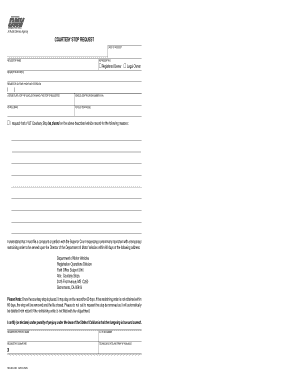
Get Vlt Stop 2020-2026
How it works
-
Open form follow the instructions
-
Easily sign the form with your finger
-
Send filled & signed form or save
How to fill out the Vlt Stop online
Filling out the Vlt Stop form can be a straightforward process if you follow the correct steps. This guide offers a clear pathway to ensure that you complete the form accurately and efficiently.
Follow the steps to effectively complete the Vlt Stop request form.
- Click the ‘Get Form’ button to access the Vlt Stop form and open it for editing.
- Begin by entering the date of your request in the designated field. This is important for tracking your submission.
- Input your name in the 'Requestor Name' field, ensuring that you provide your full legal name.
- Indicate the capacity in which you are making the request by selecting either 'Registered Owner' or 'Legal Owner' under 'Representing.'
- Provide your address in the 'Requestor Address' section. Be sure to include city, state, and ZIP code.
- Enter your daytime phone number along with any necessary extension so that you can be reached for follow-up if needed.
- Fill in the license plate number of the vehicle for which the stop is being requested in the specified field.
- Input the Vehicle Identification Number (VIN), which can be found on the vehicle or in its documentation.
- Provide the make of the vehicle, followed by the year and model in the respective fields.
- In the section requesting your reasons for the courtesy stop, briefly explain your reasoning clearly.
- Acknowledge the statement regarding the need to file a complaint or petition with the Superior Court by reading it carefully.
- Affirm the truthfulness of your statements by signing your printed name and entering your driver's license or ID number.
- If applicable, add any technician's date line stamp in the designated area.
- Once you have completed all fields, review your information for accuracy. You may then save your changes, download, print, or share the form as needed.
Complete your Vlt Stop request online today for a smoother process.
The seller of the vehicle typically completes the title transfer form in California. However, both the buyer and seller must sign the document to finalize the transfer process legally. For assistance with filling out these forms, consider the Vlt Stop features on US Legal Forms. This platform simplifies the process, making it easier for you to navigate through title transfers.
Industry-leading security and compliance
US Legal Forms protects your data by complying with industry-specific security standards.
-
In businnes since 199725+ years providing professional legal documents.
-
Accredited businessGuarantees that a business meets BBB accreditation standards in the US and Canada.
-
Secured by BraintreeValidated Level 1 PCI DSS compliant payment gateway that accepts most major credit and debit card brands from across the globe.


