Loading
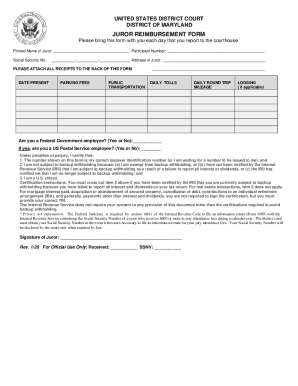
Get Md Juror Reimbursement Form 2020-2025
How it works
-
Open form follow the instructions
-
Easily sign the form with your finger
-
Send filled & signed form or save
How to fill out the MD Juror Reimbursement Form online
Filling out the MD Juror Reimbursement Form online can simplify the process of receiving compensation for your jury service. This guide provides clear instructions on each component of the form, ensuring that you can complete it accurately and efficiently.
Follow the steps to complete the MD Juror Reimbursement Form online.
- Click the ‘Get Form’ button to obtain the form and open it in the designated editor.
- Begin by entering your printed name in the designated field labeled 'Printed Name of Juror'. This ensures that your identity is correctly associated with the reimbursement request.
- Next, provide your participant number in the respective field. This number is essential for tracking your jury service and reimbursements.
- Enter your Social Security number in the area provided, formatted as three digits, followed by two digits, and then four digits (e.g., XXX-XX-XXXX). This information is necessary for tax reporting purposes.
- Fill in your address as the 'Address of Juror'. Ensure that it is complete and up-to-date to avoid any correspondence issues.
- Attach all relevant receipts to the back of the form. This includes expenses related to parking, public transportation, daily tolls, mileage, and lodging, if applicable. Ensure that receipts are clear and legible.
- Indicate the days you were present by marking the relevant dates in the specified section.
- Provide details about any parking fees, public transportation costs, daily tolls, and round trip mileage in the appropriate fields. Include the total amounts in each category.
- If applicable, indicate whether you are a Federal Government employee. If yes, specify if you work for the U.S. Postal Service.
- Certify that the information you have provided is accurate by reading the certification statements. If you are subject to backup withholding, cross out item 2 as instructed.
- Finally, sign and date the form in the space provided for the signature of the juror. This verifies the authenticity of your submission.
- Once you have filled out the form, review all provided information for accuracy. You can then save the changes, download, print, or share the completed form as needed.
Complete your MD Juror Reimbursement Form online today for a smooth reimbursement process.
Permanently affixed . ' means that the label is etched, engraved, stamped, silkscreened, indelible print- ed or otherwise permanently marked on a permanently attached part of the equipment or on a nameplate of metal, plastic or other material fastened to the equipment by welding, riveting, or permanent adhesive.
Industry-leading security and compliance
US Legal Forms protects your data by complying with industry-specific security standards.
-
In businnes since 199725+ years providing professional legal documents.
-
Accredited businessGuarantees that a business meets BBB accreditation standards in the US and Canada.
-
Secured by BraintreeValidated Level 1 PCI DSS compliant payment gateway that accepts most major credit and debit card brands from across the globe.


